Michael… Thank you so much for talking the time to answer a few questions. We are in a few LinkedIn groups together and when it comes to print and technical workflow discussions, you certainly have made an impression as someone who knows what they are talking about – not that I have a clue half the time what you are saying. I think that is one of the main reasons why I wanted to interview you. Im hoping that I can get you to answer in the simplest of terms on some of the more technical subjects… if I can understand, anyone can is my thought on this…
So with that being said…
DC: Who is Michael Jahn and what does he do?
 MEJ: I graduated from the University of Illinois with a degree in Biomedical Communication – that is, I studied Medical Illustration and Photography. I worked for 11 years at a teaching hospital as a Medical Illustrator. At that time I bought my first computer – a Mac 512k – and never really looked back to ruling pens, french curves and rubylith.
MEJ: I graduated from the University of Illinois with a degree in Biomedical Communication – that is, I studied Medical Illustration and Photography. I worked for 11 years at a teaching hospital as a Medical Illustrator. At that time I bought my first computer – a Mac 512k – and never really looked back to ruling pens, french curves and rubylith.
In the 70’s, I was sucked into the prepress world when my medical illustration (a color airbrush painting) was badly separated by a Scitex prepress service provider, and never escaped this industry. I became obsessed on how to create digital designs and artwork — and reliably exchange them between two parties. Later when I worked as a digital prepress technical director, a large customer — Fisher Price — had a new toy that required printed assembly instructions and they were sending us PostScript files they created using their DTP software. Later, we found ourselves sending 9 track magnetic tapes that contained Scitex Handshake files to printers. Later still, we learned how to edit PostScript and later purchased Peter Camps first product – Tailor. This was a visual PostScript editor, and later became the core engine for the popular PDF editor, EnfocusPitStop. After my PDF Evangelist job at AGFA in the late 90’s, I worked at Enfocus as their Certified PDF Evangelist.

I now work for Compose Systems in Sacramento, California in application support. Compose is a software developer based in Hong Kong, and we develop software for the prepress and printing industry. Our software is designed to consume and generate PDF files as well as many other file formats. I work with customers who need help with web and print workflows where customers want to automate processes. This sometimes means configuring several computers to send data back and forth, and sometimes these computers are running software from other vendors like Kodak, AGFA and EPSON. We resell partner solutions like ENFOCUS for preflighting, and we also co-develop with vendor partners for our RIPs, trapping, imposition and color management solutions that we sell and support.
Most people know me from my PDF Evangelist role at AGFA and Enfocus. Everyone now understands “why PDF?” so no need for a PDF Evangelist these days!
DC: What is this whole PDF-JDF thing – starting with what is a JDF?
 MEJ : Volumes have been written about JDF, and by many people much smarter than myself. Anyone who wants to learn about JDF should visit the CIP4 website. CIP4 is the The International Cooperation for the Integration of Processes in Prepress, Press and Postpress Organization. If you are an artist, a photographer or designer, you should get back to work and stop surfing and reading blog (smile ). Seriously, JDF has little to offer you directly. If you want to speed things up, it might be helpful to learn something more useful like Actions in Photoshop. If you are feeling really geeky, learn a scripting language to create batches and automate repetitive tasks. I like AppleScript, but of course, I also like the Apple Macintosh. If you really want to generate reliable PDF files, be sure to speak to your print service provider about settings and export directly to PDF from InDesign (or what ever you happen to use). Any pre-prepress things you might need to do can then be done within Adobe Acrobat Professional (once it is in PDF form, of course).
MEJ : Volumes have been written about JDF, and by many people much smarter than myself. Anyone who wants to learn about JDF should visit the CIP4 website. CIP4 is the The International Cooperation for the Integration of Processes in Prepress, Press and Postpress Organization. If you are an artist, a photographer or designer, you should get back to work and stop surfing and reading blog (smile ). Seriously, JDF has little to offer you directly. If you want to speed things up, it might be helpful to learn something more useful like Actions in Photoshop. If you are feeling really geeky, learn a scripting language to create batches and automate repetitive tasks. I like AppleScript, but of course, I also like the Apple Macintosh. If you really want to generate reliable PDF files, be sure to speak to your print service provider about settings and export directly to PDF from InDesign (or what ever you happen to use). Any pre-prepress things you might need to do can then be done within Adobe Acrobat Professional (once it is in PDF form, of course).
I use the Adobe CS suite products daily. Most designers will never create or recieve a JDF file – It will have no real impact on what they do. Having said that – like understanding what trapping, imposition and color management is, there might be things that can be done — or settings that the Designer could select — that will help in the automated downstream prepress production process and enable JDF enabled systems to automate things. Therefore – to the Designer – JDF falls into that “good to know” category.
DC: How do JDF’s directly relate to the Print Production process from the file creation side?
MEJ: JDF, like most XML instances, is designed to enable communication between two systems. Like I said before – the good news is Designers do not need to understand what JDF XML is any more than you need to understand IFX XML when you use your ATM card. IFX is identical to JDF in that regard. You have no need to understand much more than the interface, and where you put your ATM card and your ATM code. The banks buy systems from ATM vendors who support IFX. End users benefit because they can get money out of a machine that is not owned by the bank they use.
 There are all sorts of standards, specifications and instances of XML that designers ‘use’ between thetime they release a PDF file to the time they see it printed. Many of these standards are promoted and managed by IDEAlliance. Such is the way of most standards.
There are all sorts of standards, specifications and instances of XML that designers ‘use’ between thetime they release a PDF file to the time they see it printed. Many of these standards are promoted and managed by IDEAlliance. Such is the way of most standards.

I think an example of JDF in action might be helpful. At Compose, we develop and market a software application named Compose Express InkScript that can create JDF XML files. It is a product that analyzes color separations and creates a file to be used to set ink keys on a printing press. While we follow the JDF standard specifications, when customers want to buy this product, we have to qualify that it will “work” with their system. We can certainly consume a set of color separations or a color PDF file and generate a JDF file – but this matters little if their system can’t connect or understand JDF. In a JDF file, there are settings that need to be set properly – just like in PDF.
On the Compose Express InkScript product web site, we list the manufacture and vendor model of solutions that we have actually tested JDF with.Now mind you – while we support JDF – many systems do not. This means we need to ALSO be able to export .csv, PPF and a few “proprietary” ink key settings formats.
Well, this concludes the Vendor shameless plug part of this interview – sorry! But as you can see, that is pretty much how JDF appears in the wild and how it matters to Compose Systems, Inc.
DC: I’ve worked in Medical and Pharma Advertising, and its not for the weak of stomach in many cases. As a medical illustrator, how did you overcome the “ew” factor?
MEJ: I have to say I really never has an issue with the blood and guts part – I was always fascinated with how things work…
DC: What are your thoughts on “The Cloud” from a workflow perspective?

MEJ: The Cloud is where all applications and workflows will live eventually. SAAS (Software As A Service) is already here. Companies like Mimeo.com are not only offering Web2Print interfaces, they are offering API’s (Application Interface) for the development of online applications as well. Check out fotobooks on facebook. I use iGoogle as my dashboard and use Google Docs instead of Word, Excel and Powerpoint. Soon we will be designing on computers that have no hard drive with all our applications running in Browsers or Adobe AIR. Google has embraced Flex and everyone has an API. You should check out Amazon Mechanical Turk and Amazon EC2 if you want to see the future.
DC: What do you think is the one software platform every Printer should be using or migrating to within the next 2 years?
MEJ: I am not sure we will have just one – I think we will have 1,000 – you know, it will be “we have an App for that” – but they run on anything. Look whats happening – LinkedIn, Facebook, Twitter – they all have APIs – Amazon, Apple, Google – they also have APIs. Everything will be connected. Much of it already is. We use client applications more and more while running in browsers – are we really using the OS on our local hard drive that much in 5 years ?

DC: Lastly, if you were going to give the commencement speech at The University of Illinois Urbana,what would your message be to all the future workflow specialists out there?
MEJ: Well, I would probably say “Every artistic tool I became proficient at was obsolete 10 years after I graduated. Be prepared to face the fact that what you know today will be obsolete in 1 year. The good news is, you learned to learn. That is probably the greatest skill you can have.”
Follow Michael…
BLOGS:
http://michaelejahn.blogspot.com/
http://composesblog.blogspot.com/
SOCIAL MEDIA:
http://twitter.com/michaelejahn
http://www.linkedin.com/in/michaelejahn
http://www.facebook.com/michaelejahn
FORUMS:
http://printplanet.com/forums/members/michaelejahn/
http://www.printjunkie.net/profile/MichaelJahn
http://forums.adobe.com/people/jahnemichael?view=profile
http://acrobatusers.com/users/michaelejahn
FREE PDF/X Booklet: http://www.scribd.com/doc/39321/Jahn-AGFA-pdfxprimer


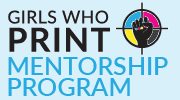









4 Responses
I’m a bit of a pre-press geek myself so I really enjoyed this interview! To those wanting an easy to understand description of JDF and associated technologies this is a great read – thanks to Deborah and Michael
I’m a bit of a pre-press geek myself so I really enjoyed this interview! To those wanting an easy to understand description of JDF and associated technologies this is a great read – thanks to Deborah and Michael