![]() Google loves to reward local businesses. And, Google wants to deliver accurate local results to those doing online searches. For that reason, printing businesses should take advantage of an easy and effective way to be found online: LOCATION, LOCATION, LOCATION!
Google loves to reward local businesses. And, Google wants to deliver accurate local results to those doing online searches. For that reason, printing businesses should take advantage of an easy and effective way to be found online: LOCATION, LOCATION, LOCATION!
Location marketing shows local customers you are interested in them!
Yet so many printers do not include their location on social media and in web content.
To harness the power of your printing company’s location, start with these tips:
On your Twitter profile, list city, state and country in the location slot (the teardrop icon). Spell out local information in the profile portion as well. Use well-known nicknames, neighborhoods and the closest airport designation. This is a common way for people to search location on social media.
While you’re at it, use your hashtagged location periodically in your tweets. Even though Google isn’t scrolling through your tweets, you will be found by people who entered that hashtag in the search bar (magnifying glass) or in Twitter’s advanced search option. When people see that same location in both your Tweets and your profile, you will be more believable as a legitimate company and not a bot!
The same goes for Instagram. Let people know where you do business. It may be hip to be coy and clever with your Instagram profile. However, for a business to be found on Instagram, you need to include information that people are searching, and that includes your general (city, state, country) and specific (neighborhood and street address) information.
Hashtag the location in your profile and hashtag it in your posts as well so people can find you. Like Twitter, to prove your location is legit, post local content! Post original photos with your employees, your building, maps, and other local identifiers.
Follow your city’s hashtag on both Twitter and Instagram, and engage with other people who use the tag. Follow influencers and use the popular hashtags. To signal the apps that you want to be found based on your location, you need to be a player!
And now Pinterest! It’s a photo and graphical platform, therefore properly tagged images get lots of traction.
If you’re not experienced with Pinterest, it is very straightforward. Post (pin) photos and images with the appropriate hashtags. Original photos are best, although you can pin photos and give credit to the source. Engage with other people’s content. Comment generously. Re-pin photos from legit accounts. Follow copyright rules. Use hashtags liberally.
Try this: Create a board that includes the name of your location. Post pictures you take within your city. Use your city’s hashtag in both the metadata and the comments. Tag local people in the comments to get more engagement. Invite trustworthy local people to share the board so they can pin their own content. Once you get momentum on a board, you will see lots of pins and shares from local pinners.
I like Pinterest because the risks are low and the benefits are high!
YOUR WEBSITE
On your website, be sure your location is listed in your footer, on your “About Us” page, and in your photo captions and meta descriptions. Of course, use your city name in your web copy as well.
Let people know why you love your city, and you will attract the folks who are loyal to your area. I know many printers who include their alma mater to attract fans. Or, they include photos and web copy that shines a light on the quirky side of their city.
Your geographic location is a strong signal to the search engines… and using your location in your content and profile descriptions is an easy way for customers to search and find you.
LEAVING YOUR OPTIONS OPEN
Many printers do not want to be limited to customers in their own town. That makes sense, but you can’t omit location data to try to expand your options. In fact, many customers like myself consider it VERY suspicious if you don’t list your headquarters and locations. The perception will be: “What are you trying to hide?”
Instead, if you want to market to customers in other cities, try mentioning the locations where you’d like to do business. Be very clear, though, about what you’re doing so people do not think you are misrepresenting yourself. One way to gain hashtag traction in other cities in to highlight your happy customers and their locations in your posts and photo data. As always, be transparent and honest.
Location marketing allows you to be found, and it is one of the most strategic things you can do across your platforms. Take a moment to update your content so you can attract customers who are looking for you!
As the Realtors say, it’s all about location, location, location!
If you have more ideas about #SEO4Printers and how to attract traffic to your social media profiles and website, please leave a comment below.
Read more from Sandy here.
 Sandy Hubbard is a Marketing Strategist who helps printers take their businesses to the next level. She builds customized print marketing programs that help your company grow. Her philosophy is that any program needs to be sustainable over the long haul, with clear and calm guidance, reliable support, affordable tools, your own team of trained employees…and NO stress!
Sandy Hubbard is a Marketing Strategist who helps printers take their businesses to the next level. She builds customized print marketing programs that help your company grow. Her philosophy is that any program needs to be sustainable over the long haul, with clear and calm guidance, reliable support, affordable tools, your own team of trained employees…and NO stress!

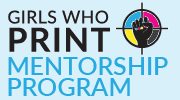










2 Responses
Thank you for the great post Sandy! I see more and more websites omitting location information and it is tempting to follow suit. This is a great reminder that while we may have clients thousands of miles away, search is still often location based. I Sincerely appreciate the message!
Thank you for the comment, Jon. It’s easy to lose sight of the trees because the forest. We need to do the little things that make our businesses more visible and attractive to our best customers.