The promise for this next series was to go back to basics, so this edition is all about the magical role of the creative development tools in your workflow. It is an important topic. If the file that will pass through the workflow is not developed so that it can print reliably, everyone in the print supply chain will be unhappy. So, what does it take to pick good tools and develop files that will flow through the work process?

The most widely used toolset for blank-sheet development is the Adobe Creative Suite. These are the tools like Adobe InDesign, Adobe Photoshop, and Adobe Illustrator that provide the tools for graphic design, photo manipulation, chart development, and document framing. However, Adobe tools are not the only choice. You might start with the Quark or Corel tools, a host of open-source tools like Gimp or Scribus, or an online design tool to develop files.
There are additional tools that are commonly used to develop print files for variable printing, including the Objectif Lune solutions, Quadient Inspire, the set of OpenText solutions, and tools from suppliers like Chili Publish, DaVinci Designer, HP SmartStream Designer, and Inventive Designers Scriptura, to name a few. Most can import files from an Adobe, Quark or Corel environment and all provide mature toolsets.
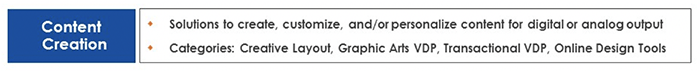
Whether you are the designer supplying clients or part of the team at an in-house design shop at a print service, this would be a good time to take a look at your tools. Start with these five questions:
- Are all software tools at the most current level?
- Have you reviewed the profiles applied to graphic objects to see if they are appropriate for the target output devices?
- Have you reviewed the output profiles you are using to see if they are appropriate for the devices that will print the files?
- Have you reviewed your ink limit settings to match them to the expectations of the target output production?
- Have you reviewed the output produced by the settings since the output devices were last upgraded?
Some of this may seem a bit technical depending on where you are in the workflow chain, but it is all essential to ensuring that the files created are appropriate to the device that will print them. Every vendor who sells the technology to either make plates for offset printing or who sells technology for direct digital imaging has slightly different specifications. Digital toner imaging models vary by manufacturer, so files developed for an iGen may not produce the same results on a NexPress. The same is true for inkjet devices. A file that may produce brilliant quality on a VC60000 may not produce the same results on an Impika or T4xx. All of the devices are excellent, but they rely on file preparation that is appropriate to their imaging models. That puts the burden on the designer and the preflight team to ensure that the files are prepared so that they are optimized for the output environment.
That is why you want to review the five questions above and make them part of a regular composition tool review.
Don’t forget to check out the other blogs in this series and stop by my Workflow Blog for the step by step guide on how to evaluate the workflow you have!
 Pat McGrew is the Director and Evangelist for the Production Workflow Service at KeyPoint Intelligence/InfoTrends. As an analyst and industry educator, Pat works with InfoTrends customers and their clients to promote workflow effectiveness. She also has a background in data-driven customer communication, and production printing with offset, inkjet and toner. Co-author of 8 industry books, editor of A Guide to the Electronic Document Body of Knowledge, and regular writer in the industry trade press, Pat won the 2014 #GirlsWhoPrint Girlie Award for dedication to education and communication in the industry, and the 2016 Brian Platte Lifetime Achievement Award from Xplor International.
Pat McGrew is the Director and Evangelist for the Production Workflow Service at KeyPoint Intelligence/InfoTrends. As an analyst and industry educator, Pat works with InfoTrends customers and their clients to promote workflow effectiveness. She also has a background in data-driven customer communication, and production printing with offset, inkjet and toner. Co-author of 8 industry books, editor of A Guide to the Electronic Document Body of Knowledge, and regular writer in the industry trade press, Pat won the 2014 #GirlsWhoPrint Girlie Award for dedication to education and communication in the industry, and the 2016 Brian Platte Lifetime Achievement Award from Xplor International.
Join Pat and co-host Kevin Craine as they tackle the question Is Print Dead? on their podcast. Find Pat on Twitter @PatMcGrew and on LinkedIn. email: Pat.McGrew@KeypointIntelligence.com







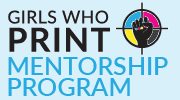




One Response
OneVisions Asura software can fix all these issues, regardless of the design tool being used!