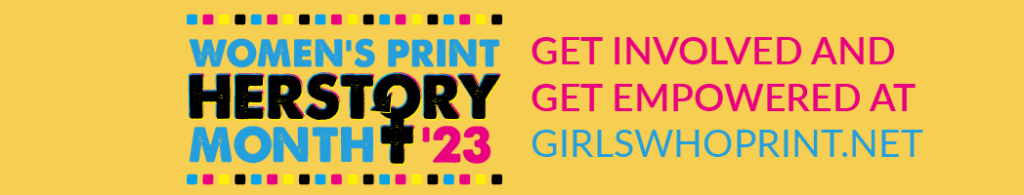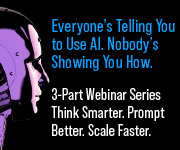Video marketing is hot and print shop video marketing is getting even hotter in 2023. In fact, video is the fastest-growing trend in digital marketing. Why? Because video works. Videos have proven to be 53 times more likely to generate first-page rankings than other traditional SEO techniques. Live, short-form videos shot and edited from a smartphone are the preferred format used in YouTube, social media stories, and reels. Going away are the overproduced corporate videos that cost tens of thousands of dollars and take weeks to edit and publish.
Each month in America, more than 550,000 people search online for “print shop” videos.
Run a web search for “printing video” and Google returns more than 66 million results. So if a half million people are looking for “print shops” and your video is competing with 66 million options, how do you get noticed? You must prepare your print shop videos in a way that optimizes them for search engines.
The first step is to make sure that Google finds your print shop videos and displays them to people most interested in your offering. Google checks for various signals like video HTML tags, structured data markup, video sitemaps, and many others. After identifying a video, Google tries to understand its content so that relevant videos are displayed to the users.
How to optimize your videos for SEO
Google looks for the available text on the video page. Page titles, heading, captions, and referral links are considered. Google also looks for structured data markup to analyze the audio and video content.
- Make your videos available publicly. Do not block your page by using robots.txt.
- Use appropriate HTML tags to organize your content properly to make it easy for Google to understand.
- Use specific and unique titles or descriptions for each video.
- Each video must have a single, unique, and stable URL.
Use VideoObject markup to include details of your videos, like duration, thumbnail, and descriptions, Your videos must include a high-quality thumbnail. Either you provide one or let Google generate a thumbnail for you
- For live streaming videos, display the live badge on your video. Use BroadcastEvent structured data and the Indexing API to make the badge visible.
- Google suggests using Video Sitemaps. To test your sitemap, use the Search Console Sitemaps tool or Search Console API.
- Videos should start in minimum steps. Complex user actions make it difficult for Google to find your videos.
- Even if the videos that are embedded on your page use platforms like YouTube, Vimeo, or Facebook, you must provide structured data & make sure that these hosts permit Google to access your video file.
- You can also restrict your video based on the users’ location. If you use VideoObject structured data, then follow these steps.
Google selects a preview of your video to make it more engaging. To set the duration of the video preview, use the max-video-preview robots meta tag. The more presentable and easily accessible your video is to the user, the more engagement you’ll get. Google fetching your files makes this process easier for you.
##
Read David’s post from last month: https://printmediacentr.com/social-media-for-your-print-business-part-2-of-2
Read more from David here.
 David Murphy is the founder and CEO of Nvent Marketing, a marketing agency specializing in digital marketing for the print industry. David has 30+ years of experience in the graphics and document print production industry. He has served as a board member and advisor to print organizations and associations including Sustainable Green Printing Partnership (SGP), Print Industries of America (PIA), Association for Print Technologies (APTECH), and Electronic Document Scholarship Foundation (EDSF). David was also awarded the Idealliance Soderstrom Society Award for Print Industry Leadership. David can be reached at [email protected].
David Murphy is the founder and CEO of Nvent Marketing, a marketing agency specializing in digital marketing for the print industry. David has 30+ years of experience in the graphics and document print production industry. He has served as a board member and advisor to print organizations and associations including Sustainable Green Printing Partnership (SGP), Print Industries of America (PIA), Association for Print Technologies (APTECH), and Electronic Document Scholarship Foundation (EDSF). David was also awarded the Idealliance Soderstrom Society Award for Print Industry Leadership. David can be reached at [email protected].