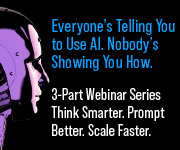How to Quickly Adjust to Navigation Changes in a Cloud-based Program
by Sandy Hubbard, Print Futurist
Does this sound familiar? You log into your social media platform, web-to-print portal, contact management system, or any subscription-based cloud service, and — ack! — nothing looks the same.
Where there used to be words, there are icons. Everything is smaller and unreadable. Navigation bars are gone. Things are grayed out and you can’t click on them.
Yesterday the world was normal, and now it’s upside down.
Over the past few years, changes in user interfaces have become more radical. Previously, you’d see one or two new features at a time along with an email from the provider explaining how to use them.
These days, it’s as if cloud servide providers are telling their designers, “Jazz this up, stat! We need something to report to the shareholders this month.” What’s worse, these altered landscapes rarely lead to better functionality or productivity.
 If your first response is panic and anxiety when you see an unfamiliar user landscape, here are a few tips to help you stay calm:
If your first response is panic and anxiety when you see an unfamiliar user landscape, here are a few tips to help you stay calm:
1. Look at the big picture.
Try to get into the programmer’s head and understand what the design aesthetic is. Get in that zen space and become one with the interface, so to speak. Get a feel for what the patterns are in navigation. For example, where it used to say “Next,” maybe there’s a status bar you need to slide or click. Maybe the links are buried in the design rather than being on the side or top. Once you get a feel for the navigation, the tools should be similar from page to page.
2. Mouse around.
Without clicking on things, run your mouse over the page and see what lights up, becomes active, changes color, or goes from gray to black. Sometimes you will find new tools or shortcuts by doing this.
3. If something doesn’t appear to be clickable, hover your mouse and wait a moment.
I’m seeing a trend in drop down menus and ghost navigation bars. A perfect example of this is the top bar of LinkedIn. The navigation bar goes away completely when you are on a page, but if you hover where the bar should be, it will reappear.
4. Look for internal navigation prompts.
In Constant Contact, for example, you need to use the link that says “Back,” not the back button on your browser. To proceed to the next step, be sure to save each page and then look for the “Next” prompt. If you can’t find a button try using your tab key to see where it takes you.
5. Read the “Need Help?” prompt.
There are hidden gems in here that programmers don’t build into the page because they are distracting. You can find really good tips and timesavers, especially for advanced users. Sometimes you can even access live help.
6. Try viewing the page at 75%.
This is crazy, but some of the important buttons you need often fall outside the live screen area, no matter how big your screen is. If you know there has to be a button or a “Next” prompt, scroll to the bottom of the page or zoom out. This is a common issue with Google Plus.
If you get stuck, here are a few things I do:
7. Tweet a question out to your network. This is often the fastest way to get help. Constant Contact usually replies within 15 minutes. If you have a strong technical network in all time zones, you can get a fast answer day or night from another user.
8. Set up a small user group to share knowledge and take turns being the expert. Meet online or in person every few months to talk about new features or tips. In addition, you can vent about challenges and frustrations to others who have been in the trenches.
9. Take a break. Take a few deep breaths, save your work, write down your questions, and then walk away for 10 minutes or so. Your brain will continue to work on the problem, but you won’t be banging your head on the keyboard. (The deep breathing really helps.)
10. Share your comments with service providers. They need to hear from real-life users about the problems we encounter. Some providers appreciate constructive feedback, and you’ll get a personal response. Others never answer, and you’ll wonder if your comment went into a black hole.
Patience, tenacity and staying calm are your best tools in dealing with unexpected user interfaces changes. If those are in short supply due to deadlines and stress, feel free to tweet me and I will try to find some resources for you.
Sandy Hubbard is Print Futurist at PrintMediaCentr.com and chief moderator of PrintChat™, a weekly global Twitter chat hosted by Deborah Corn of Print Media Centr. Sandy also consults with companies on how to strategically create print and online content that compels readers to engage and take action.
Photo by PlusMinus (Photo by PlusMinus) [GFDL (http://www.gnu.org/copyleft/fdl.html), CC-BY-SA-3.0 (http://creativecommons.org/licenses/by-sa/3.0/) or CC-BY-SA-2.5 (http://creativecommons.org/licenses/by-sa/2.5)], via Wikimedia Commons