
Social media is one of the most powerful tools people have at their disposal, and when it comes to the professional side of things, LinkedIn reigns supreme. With respect for all LinkedIn has helped me accomplish since 2008, this post is not about bashing them, it’s about learning from mistakes made by a service provider, and avoiding them at all costs.
Most companies take a big interest in avoiding plummeting stock prices and teeming masses of disgruntled customers trashing them in blog and socialsphere, but not the folks over at LinkedIn. Their agenda continues to be THEIR agenda. While the villagers at the gate are loud, they are still locked outside and unable to affect conversations or changes to recent group “improvements” that have just about killed the epicenter of professional knowledge sharing and networking. Why they do what they do is not the focus of this post. Let’s look at what they did, and 3 ways your company can avoid a LinkedIn level disaster.
RESPECT YOUR CUSTOMERS. As a service provider you should be considered a leader and expert in your area of business, but under no circumstance does that translate into assuming your customers are dumb. If you are implementing changes that have obvious advantages for you, don’t leave that out when you are rolling them out. Explain clearly how the new system benefits you, and what that benefit means for your customers. If it doesn’t have a specific effect on them, then explain why the improvement was necessary, without any SPIN. Your customers may not like what you changed, but better to have them respecting your honesty then dealing with the changes and the disrespect of their intelligence.
BE TRANSPARENT. If you have a system/process/portal that is accessed by customers, prospects, and members etc, you cannot sit back and assume they will figure out changes were implemented, and what those changes are. A functionality that was extremely user friendly could have been costing you a fortune to maintain, and it became critical to implement a better solution – FOR YOU. Talk everyone through it, provide documentation and quick “how to’s” on your site, and don’t leave anyone wondering what happened, or why.
LEARN FROM MISTAKES. There is no un-ringing a poorly executed “upgrade bell.” You would think significant financial loss combined with significant loss of site traffic would send LinkedIn back to the “group improvement” drawing board, or to caucus with their built-in community of successful group managers (like myself) that have years of time invested in LI groups, and the platforms’ future. The ability to say, “We heard you, and we’re committed to working together to find a better solution that works for all of us” will go a long way, as long as you follow through. LinkedIn is currently the only game in town so they have the “my way or the highway” thing on their side, but chances are your business is not in that situation. Talk to your customers and find a way to make them happy without sacrificing your goals or bottom line in the process.
Now that is out of the way I’d like to take just a few more minutes of your time to help you navigate some of the LinkedIn “improvements” of late. Hopefully this will get you back over there, because honestly there is still a lot of great information being shared, and a lot of great people to meet and network with.
Group Notification Emails are GONE! However, groups are still active even though you are no longer notified of new posts. You may still get daily group digests if you are subscribed, but most group activity notification takes place ON LinkedIn, mixed in with notifications about your connections, and it’s not easy to weed through – especially if you belong to a lot of groups and have a lot of connections.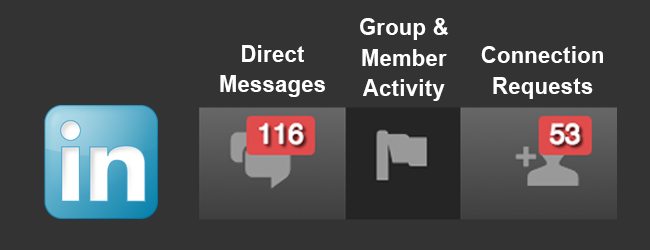
On the desktop version (I am on a MAC, if different for PC, sorry!) there are three clickable icons – Speech Bubbles, A Flag, and a universal symbol for a Person top right of the LI search bar. The Speech Bubbles are for messages, the Flag is for group and connection notifications, and the Person is for connection requests. If you have numbers next to any of these, you have notifications to address.
On the mobile version (I am using the LI app for Android) the icons are on top – except notifications is removed. Your home feed is essentially your notification system – which you can “customize” according to the app. You also cannot access groups unless you do a search to find them, or you have a notification that a connection made a comment in a group conversation, or started one. From that notification you can find your way over, and see what else is going on.
I would highly recommend you do not abandon groups despite how easy LI is making it for you. With the platform activity at a significant loss, breaking through the clutter with RELEVANT and TOPICAL information will produce better results than ever. The LI users from the print community who have navigated many poorly executed platform updates, and removal of group notifications and user-friendly functionality are a dedicated bunch of pretty awesome people, and they are worth knowing.
To find them try Print Production Professionals – yes it’s my group but it’s #1 on LinkedIn for a reason – and do a group search for your areas of interest to find more.
Network Long and Prosper!
Speaking of which… Join me and Matthew Parker for: Death To Color Matching, And Other Tales From The Print Buyers Survey at Jetcomm and Dscoop San Antonio.
 Deborah Corn is the Intergalactic Ambassador to The Printerverse at PrintMediaCentr, a Print Buyerologist™, Integrated Marketer, Industry Speaker and Blogger, Cultivator of the Print Production Professionals Group, the #1 Print Group on LinkedIn, and host of the weekly industry #PrintChat on Twitter. She has more than 25 years experience working in advertising and marketing, and currently works behind the scenes with printers, suppliers and industry organizations helping them to achieve success with their cross media and social media marketing endeavors.
Deborah Corn is the Intergalactic Ambassador to The Printerverse at PrintMediaCentr, a Print Buyerologist™, Integrated Marketer, Industry Speaker and Blogger, Cultivator of the Print Production Professionals Group, the #1 Print Group on LinkedIn, and host of the weekly industry #PrintChat on Twitter. She has more than 25 years experience working in advertising and marketing, and currently works behind the scenes with printers, suppliers and industry organizations helping them to achieve success with their cross media and social media marketing endeavors.







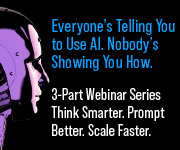




2 Responses
I don’t know about Android, but there’s a separate LinkedIn Groups app for iPhones. It makes following LinkedIn groups slightly less of a clusterf&#*. What kills me is that when someone comments on one of my posts, LinkedIn no longer notifies me. What kind of way is that to encourage conversations?
D Eadward Tree That is why I wrote this post. Notification emails are a thing of the past. You have to look in the Flag icon to see if anyone is talking to you – or about you – if they tagged you. NIGHTMARE.