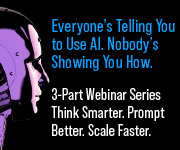Remember Reese’s Peanut Butter Cup ads? “Hey! You got peanut butter on my chocolate!” Yum! That’s how I feel about email and print together. Adding email to print (or print to email) magnifies the reader’s experience and improves your marketing success.
They really are two great tastes that taste great together.
Let’s talk about how to mix print and email for the best results…
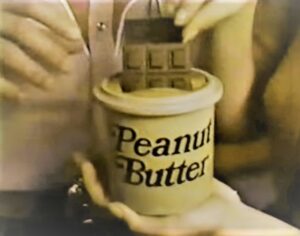
By using email and print together, you can develop a marketing strategy that leverages ease of access, reader preferences, stronger engagement, and fresh designs that are memorable and easy to share.
Here are 3 of my expert tips on how to use email and print together:
>> Set up emails for mobile viewing. Email is great for readers on the go. And everybody is on the go, right? Rarely are people reading their email on a desktop unless they’re at work. Therefore, email newsletters and all email communications must be readable on mobile devices.
For B2B emails, you can worry less about reader using tablets, but if you are reaching the senior, “mommy” or B2C demographic, your emails need to be formatted for both phones and tablets.
Luckily, most email service providers have templates that are mobile friendly, but don’t assume all templates will look good on devices. Test your template before you get too vested in your design.
Look at your test email from the recipient side, not just the preview option inside the email service provider. That means you need to send the email to yourself and view it on a desktop, a large phone, a small phone, an iPad, and a non-Apple tablet. If possible, also view the email through various email service providers on the receiving end. Find out where in the filters the email lands in someone’s Gmail account (rarely in the main inbox) and how it previews in Outlook, one of the worst for displays. You will get a lot of insight about why it’s not so easy to design an email for every person we’re trying to reach.
In addition, all the email design elements — boxes, buttons, headers and graphics — need to flow and display properly. Fonts need to be big enough to be readable (14 point or above) on mobile or (even better) be dynamically responsive and render for the specific viewing situation.
To handle this issue, I recommend an app like Litmus that will show you how your email will look to a variety of recipients. I use Litmus even for business emails that have design elements in them, such as formatted signatures or bulleted lists. It really is surprising how differently the same email can render. I’m not an affiliate for Litmus, just a fan.
Okay, so I think I’ve hammered home the point. Your email must be readable — and hopefully look nice — on mobile devices.
>> Use email to gain insight about the recipient. Once the email recipient has interacted with our communications, we can cater to their habits and preferences. From our stats inside the ESP, we know what time they open their emails, what type of device, and which types of buttons and graphics they click on. We can see which topics they prefer and which they ignore. We can start creating more of what they like. This is where segmentation works well, because you can group these recipients together and create pseudo-customized emails that appeal to them as a sector of your entire list.
With the segment preferences, you can now create printed materials that suit that type of reader, using their color preferences, the photos they prefer, keywords that they respond to, what time they are likely to be in their office, and other insight.
>> Enable social sharing and social cards. Dig into your email program and find all the ways to make your email shareable. Make sure there’s an option for people to click on a social icon, even if you’re sending an “internal” email. You’d be surprised how many people prefer to share an email with co-workers or family this way. Second, enable your social cards so that, when people do click on a share icon, it populates with a blurb, link and graphic. This will help the email be more enticing to the person they are sharing with, and it saves them a ton of trouble — which makes you more professional and likeable.
If you see that readers are sharing your emails frequently, reach out through print. Clearly they like you and your content, so they are probably receptive to receiving communication through other channels.
Bonus tip:
>> Update your designs frequently. Choose attractive fonts, current color palettes and fresh designs. Adapt to the seasons. Optimize images for fast loading. Design your email and print communications to be complementary to each other, not exact copies. Your brand imagery and themes should be recognizable. Your design should reinforce the ongoing relationship you have with the reader, so make sure they can recognize that your emails and printed materials are from YOU.
You can go the other way, too. Test new designs and messaging in print, and bring that insight back to your emails. You can do A/B tests in either print or email to see which elements work best.
Sound good? Keep experimenting with email plus print as a marketing strategy. You truly will amplify your results using both in your campaigns!
Now you can see why email plus print is a tasty combo worth trying!
Read more from Sandy here.
 Sandy Hubbard is a Marketing Strategist for the Printing Industry. With decades of experience in print, publishing and email marketing, Sandy helps printers attract the eyes of new customers — and then turn those eyeballs into profits. She can produce your campaigns for you, help you assemble a hybrid team of expert providers, or teach your employees how to plan, build and run a strong marketing program.
Sandy Hubbard is a Marketing Strategist for the Printing Industry. With decades of experience in print, publishing and email marketing, Sandy helps printers attract the eyes of new customers — and then turn those eyeballs into profits. She can produce your campaigns for you, help you assemble a hybrid team of expert providers, or teach your employees how to plan, build and run a strong marketing program.
Find Sandy on Twitter at @sandyhubbard each Wednesday at 4 pm ET, co-hosting with #PrintChat host Deborah Corn of @PrintMediaCentr. #PrintChat is a free online discussion for printers and those who love print. Join us!
Sandy Hubbard’s areas of expertise include marketing strategy development, audits of your current program with my top recommendations, B2B marketing campaigns, tweaking your program to get better results, expert writing and ghostwriting, marketing templates designed specifically for printing companies to test and customize, print-plus programs that put print at the center of your communications, professional publishing best practices, and over 20 years of professional email marketing experience.