When you think about workflow (and I know you do!), how much do you think about automation? The two should go hand-in-hand. But what is a reasonable amount of automation? Should you be waiting until there are Alexa and Echo devices throughout your shop so that you can ask them the status of jobs?

Despite a lot of discussion in our industry about the Internet of Things (think of this as making all of your equipment communicate with you and with each other) and Industry 4.0 (automate everything), it isn’t likely that we’ll have Alexa in the print shop in the near future. Even without Alexa, however, we can get to a reasonable level of automation. It all starts with knowing what features and functions the software you have can make available, and filling the gaps between what capabilities you have and what you are taking advantage of in your current production methods.
That is a mouthful of stuff, so let’s break it down into two simple steps that any printing company can use to think about where automation can add efficiency that brings bigger margins.
1. Look at the software you have across all of your hardware platforms.
Your goal is to know what you have, how you use it, and if you are using it effectively. Over time software has been added to meet requirements and add efficiency, but is it still working for you? Are there features that might have been added that you aren’t taking advantage of?
Look at everything from how you take orders to how you manage prepress. If a person is touching every job to perform a function, it is worth looking for solutions that will let you automate routine tasks that free that person for more valuable work.
If you aren’t sure if the current software has upgrades or features that can make your life better, take an evening and sit down with your favorite adult beverage and your computer and do a bit of digging. Go to the websites for the software and look for features and functions. You may learn that there are features of your current software that you aren’t using, or you may learn that it’s time for an upgrade! In any case, a couple of hours invested will give you the best picture of your options.

2. Look at how you use the software you have.
Beyond the features and functions inside the software, who uses which software packages in your shop? It’s worth taking a poll of everyone in the shop and asking which software they use and how they use it. It’s also worth noting who is not using software. For example, are the estimators using your estimating package, or working out calculations on a notepad? Are team members using preflight tools to interrogate jobs for fitness to print, or are they just passing the jobs through?
Sometimes management acquires software they believe will make the processes more efficient, but it never makes it into the daily routine. If that sounds familiar, take some time to determine if you are missing an opportunity for efficiency.
And if there is any software installed that is not being used and will not be used, archive it off!
We aren’t at Alexa in the print shop just yet, but over the next decade there will be more automation offerings. To be ready to take advantage of them, get your workflow software strategy and execution up-to-date now! Remember that your goal is always to automate what you can, as you can, to gain efficiencies and free your resources for more profitable tasks.
For more workflow help, check out my Workflow Blog for the step by step guide on how to evaluate the workflow you have and don’t forget to stop by here every month.
 Pat McGrew is the Director and Evangelist for the Production Workflow Service at KeyPoint Intelligence/InfoTrends. As an analyst and industry educator, Pat works with InfoTrends customers and their clients to promote workflow effectiveness. She also has a background in data-driven customer communication, and production printing with offset, inkjet and toner. Co-author of 8 industry books, editor of A Guide to the Electronic Document Body of Knowledge, and regular writer in the industry trade press, Pat won the 2014 #GirlsWhoPrint Girlie Award for dedication to education and communication in the industry, and the 2016 Brian Platte Lifetime Achievement Award from Xplor International. Find Pat on Twitter @PatMcGrew and on LinkedIn.
Pat McGrew is the Director and Evangelist for the Production Workflow Service at KeyPoint Intelligence/InfoTrends. As an analyst and industry educator, Pat works with InfoTrends customers and their clients to promote workflow effectiveness. She also has a background in data-driven customer communication, and production printing with offset, inkjet and toner. Co-author of 8 industry books, editor of A Guide to the Electronic Document Body of Knowledge, and regular writer in the industry trade press, Pat won the 2014 #GirlsWhoPrint Girlie Award for dedication to education and communication in the industry, and the 2016 Brian Platte Lifetime Achievement Award from Xplor International. Find Pat on Twitter @PatMcGrew and on LinkedIn.

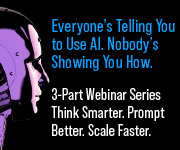










One Response
You can already ask Alexa for job status. See the video of RSA’s QDirect audio dashboard technology demonstration here: http://bit.ly/2vGTfXW. More info at:http://bit.ly/2xJBhFC.