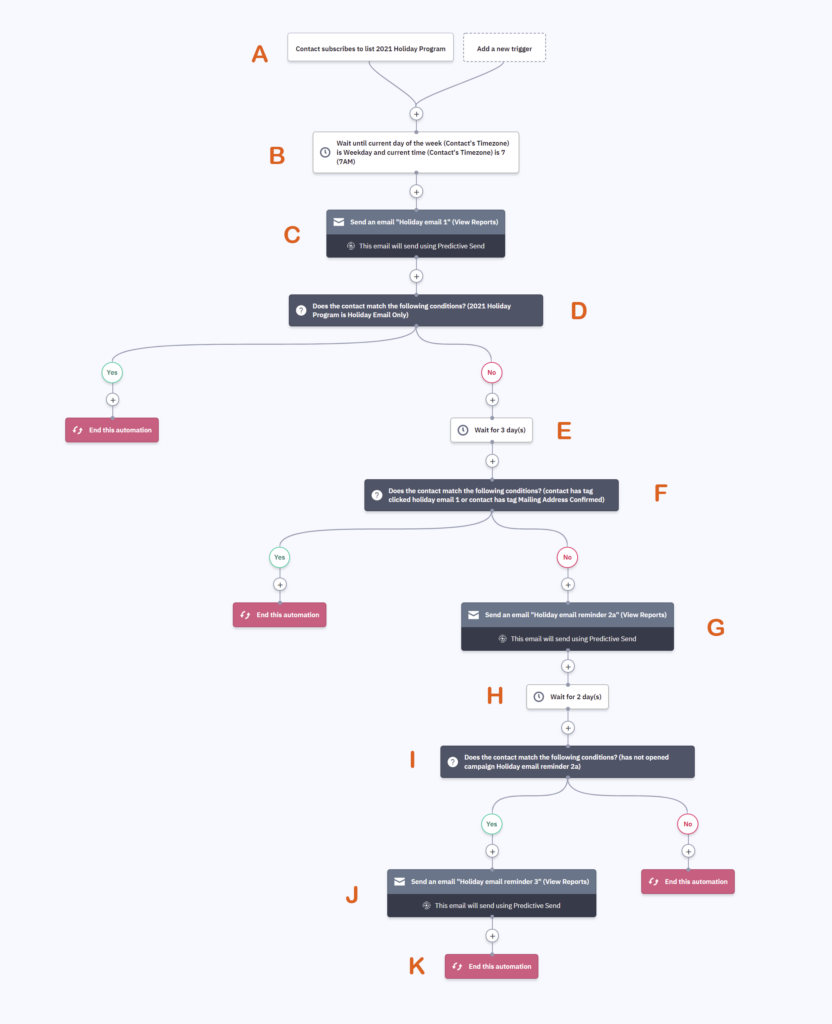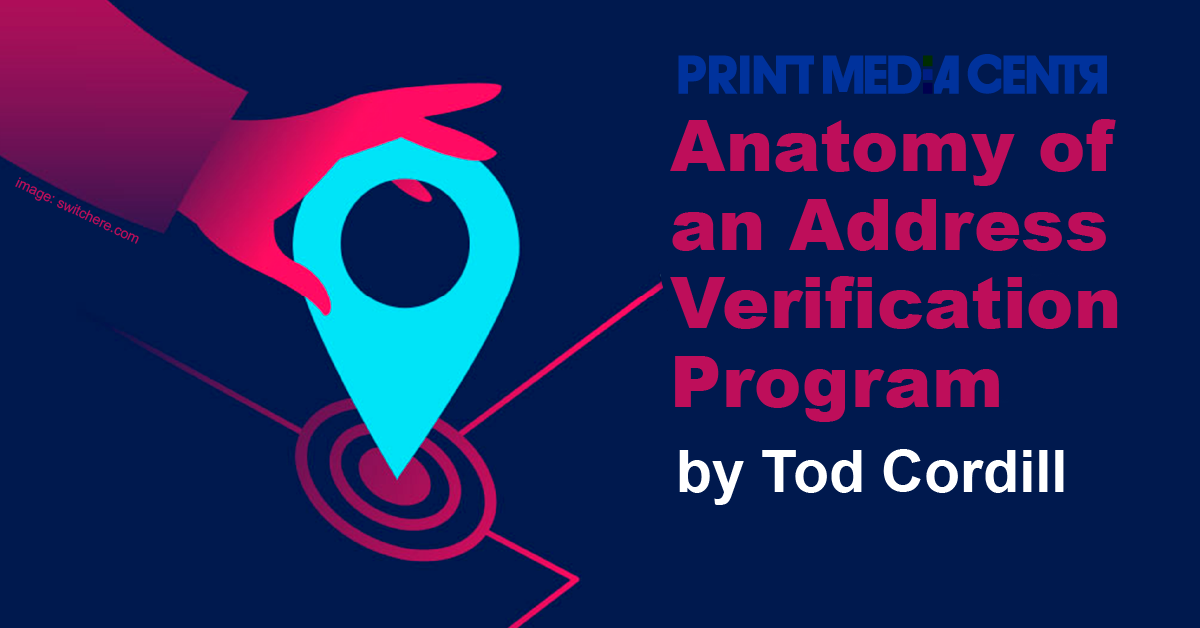
People working from home create challenges for the B2B marketer that wants to utilize direct mail. This blog post addresses this common problem and provides a real-life example to obtain people’s preferred mailing addresses.
The goal of this article is to:
- Provides a concrete example that helps you better understand marketing automation; and
- Provides a helpful example that you can use for your own or your clients’ marketing.
Most people won’t respond to a single email, no matter your offer. The solution is to send a series of emails to get people to respond and automatically stop when people provide their addresses. You can read the Five Things Printers Need to Know About Marketing Automation article if you’d like a quick overview of marketing automation programs.
Like any marketing program, the key to generating a response is an offer with value. Offers might include a printed version of an eBook, gift cards, or another useful gift that may provide enough incentive.
A Holiday Mail Verification Program
A commercial printing company sends an annual holiday gift to clients and prospects. In the days before CRM, sales reps edited spreadsheets that were then laboriously combined into a single distribution list.
The CRM system greatly simplified this process, allowing each sales rep to have their filtered view with the clients who received a gift the previous year and new contacts added over the year. The list was then easily downloaded from the CRM system, complete with each client’s work address.
Large numbers of people working from home due to COVID adds additional complexity. A mailing address verification program that combines CRM data with a marketing automation platform solves this.
The program consisted of:
- Sales reps identify using the CRM system which contacts would get a gift or a holiday email.
- A happy holiday email is sent to all contacts.
- People receiving a gift had an address confirmation section in their holiday email. It included the address currently on file, which was each contact’s work address by default.
- A second and third “last chance” emails are sent to contacts that didn’t respond to previous emails.
- Contacts clicked through to a form on the website to update or verify their mail address.
- Updated addresses, and an address confirmation date, were pushed back to the CRM system to create the mail list.
The Program Steps
Even a seemingly simple automated program like this has a lot of data flow and programmed logic.
Let’s step through the details of direct mail verification.
A: Program Starts
An event, or trigger, drops a customer or prospect into a marketing automation program. A website visitor providing their email address to download an eBook is a common trigger. For this program a sales rep changing this field in the CRM system triggers the program.
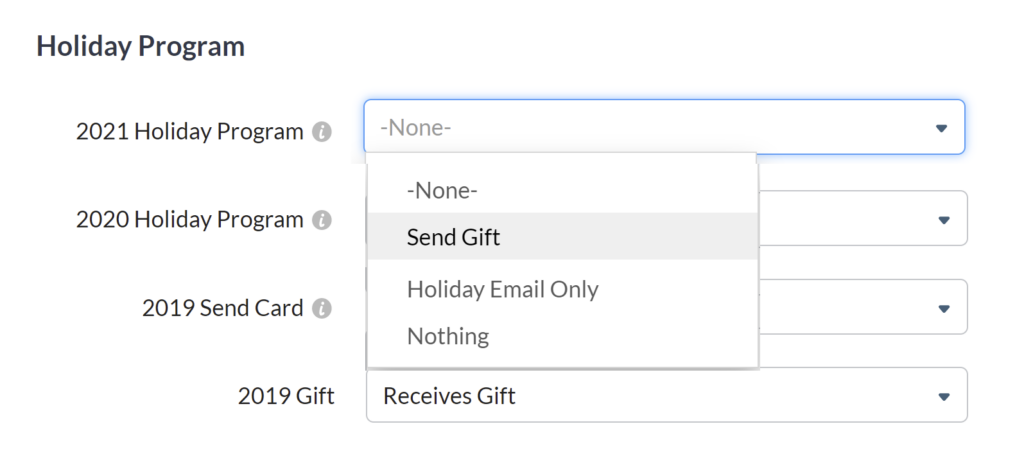
There is also a “Date Address Confirmed” field in the CRM, allowing sales reps to verify the address themselves. Tis date field can be used to determine whether an address should be reconfirmed in subsequent address confirmation programs.
Contact records with the field set to Send Gift or Holiday Email Only are automatically synced twice a day into a 2021 Holiday Program list in the marketing automation system. Once in the list, the contact starts their journey in the automated program.
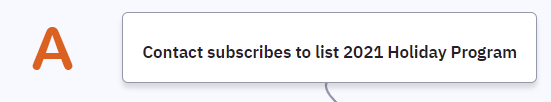
Sales reps could continue to add clients to the list to enter them into the program.
B: Wait Until Weekday Morning
Since sales reps tend to do these tasks in evenings and weekends, a wait until step ensures the email is sent only on weekdays.
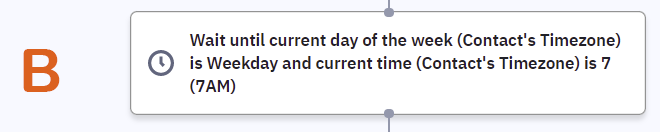
C: Send First Email
Everybody received the first “happy holidays” email.
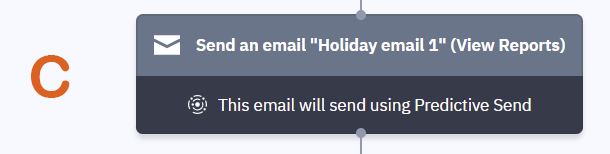
An additional address confirmation content block was in the email for people receiving the gift. The logic in the email:
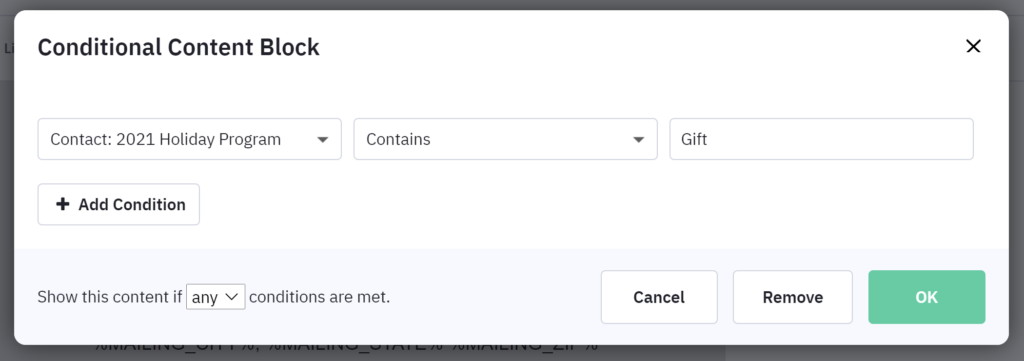
Using a single email with conditional content simplifies the program. It also allows for one email to be used instead of duplicating content, making the design and approval iterations easier.
The variable data block in the email:
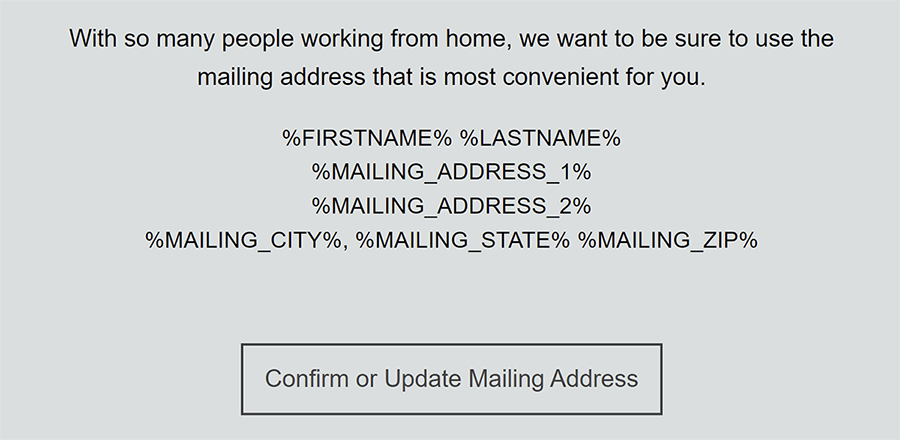
Clicking on the button sends the contact to the landing page with the prefilled form, where the address can be updated or verified.
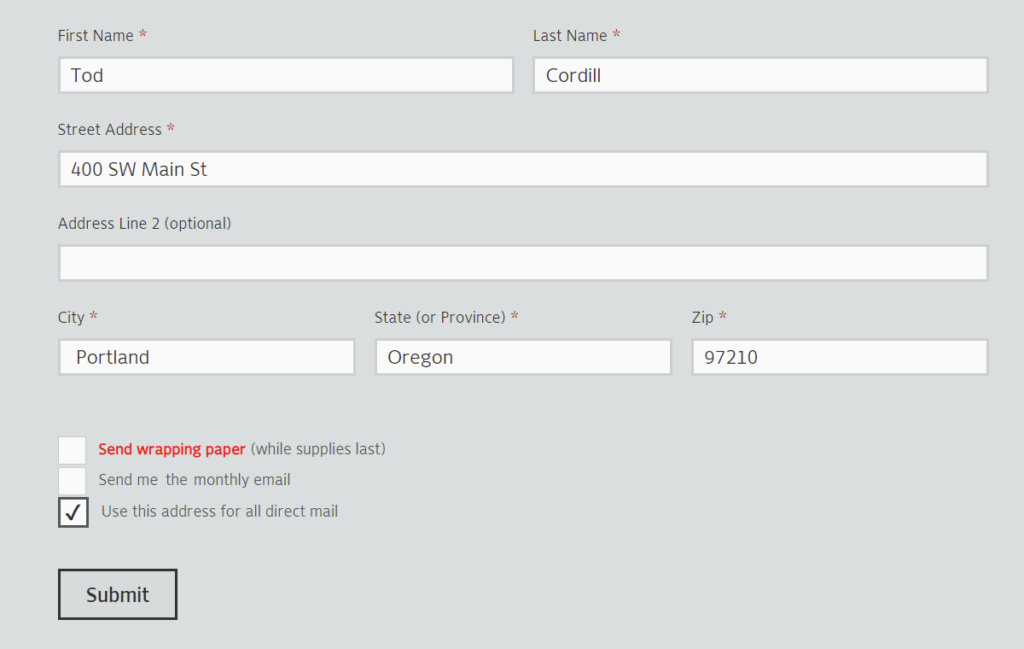
D: End Program for a Segment
People that were only receiving the holiday email were then exited from the program using this logic.
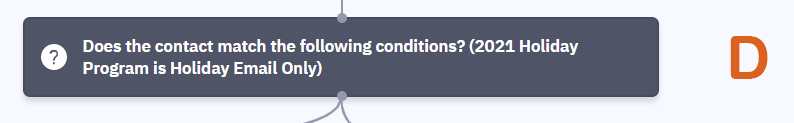
E: Wait Several Days
A three-day wait step delays the following email. Since most people respond to emails within the first several hours, you can send a follow-up email within a few days. You may want to wait a week or two between emails for non-time-sensitive programs.
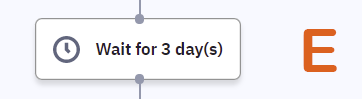
F: End Program for Contacts that Responded
We gave people three days to verify or update their addresses. People that did respond are exited from the program using this logic.
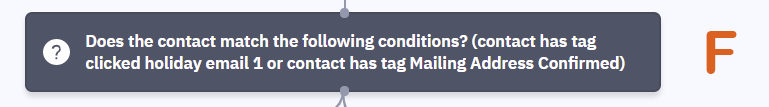
G: Send Second Email
The second email is an edited version of the first email. Removing the “happy holidays” message focuses on verifying the mailing address. Since only people receiving the gift remain in the program, the conditional content logic used in the first email is not needed.
H: Wait Several Days
A similar wait period delays the last email, similar to step E.
I: End Program for Contacts that Responded
Similar logic as in step F removes people that responded to the email.
J: Send Third Email
The “last chance” email attempts to create a sense of urgency.
K: End the Program
Any contacts that received all three emails are removed from the program whether they respond or not. They still have any emails they haven’t deleted in their inbox, and the website verification form is still live. The program is ended by turning off the marketing automation program and replacing the form on the website with a program over and happy holidays message.
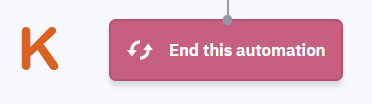
Invest in Marketing
This program used Zoho CRM and the ActiveCampaign marketing automation platform, but you can implement a similar address confirmation program with many CRM and marketing automation platforms.
Once created, this program is an investment in marketing that you can reuse every year. The program can also be modified for other seasonal promotions or ongoing direct mail verification programs.