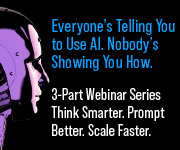Digital asset management saved the day!
I was doing the email strategy for a company that markets itself to prosperous high-tech printing companies. Because email open rates are affected by the size of the images in the newsletter, I streamlined their template. I optimized the graphics and layout so the newsletter loads quickly. It’s what I always do, even with off-the-shelf templates from the best email providers.
I wanted readers to open and have the newsletter fully visible — with all graphics — in the time it takes to say “one-two-done.”
After that — and for many months — we achieved consistent open rates of well over 50 percent. Our readers, busy executives, actually replied, commented online, and shared our content. The engagement was phenomenal!
And then something changed.
We noticed an alarming drop in the open rate. We were stunned!
Was it something we wrote? We didn’t have any spam complaints. Our stories were topical and relevant to the audience. Printing executives reacted favorably to the content. Why was the open rate dropping?
We examined anything that might be different.
That’s when I found the problem. The logo in the email header had been replaced with a high-resolution version.
How could this have happened? I optimized and replaced the logo at the very beginning of my work with the client. I knew this was step one to getting newsletters to load quickly and improve open rates. I compressed the layers in the graphic and deleted the section frames and extraneous material inside the email template. I changed certain graphics into fast-loading text. It worked.
A break in communication was the culprit.
I knew what I did to make the newsletter load faster, but I didn’t communicate that to the client’s internal newsletter team.
I assumed the header that I created would become the “standing” image in the template. That way, it would be ready and already in place each time the client’s team started a new edition. Because that was how I managed my workflow, it didn’t occur to me that someone would replace and upload the header logo each month.
The answer to the mystery was pretty simple. When a team member went looking for the logo, he grabbed one from the media page on the company website. The prettiest one. Yes, it was pretty, but it was also more than 10 megabytes and was full print quality at 300 dpi. Here was this giant mondo thing right at the very top of the newsletter. Yikes!
This one DAM workflow mistake changed our email open rate!
Well, the happy ending to this story is that we talked it out, documented the error, and updated our team training. We replaced the honking-big logo with the slim hand-built logo I had optimized.
I also had to look at myself for the communication block. I have a few tricks that make emails load even faster, and I tend to protect that intellectual property. I often downplay my technology skills and rely on the results to speak for themselves. Therefore the team members were not aware of how much work I had done on the template.
The good news is that the client’s email newsletter went back to loading in the time it takes to say “one-two-done.” We recaptured and surpassed our impressive email open rate. What a relief!
Along the way, I learned valuable lessons about managing digital assets.
“If your workflow includes the use of digital assets, don’t wait until you have a nasty surprise to establish good DAM habits.”
HERE ARE THE BEST DAM PRACTICES I FOLLOW:
- Don’t wing it.
- Don’t keep everything in your head.
- Don’t create or perpetuate silos between team members or departments.
- Do assemble current assets in one secure location that can be accessed and shared via the cloud.
- Do insist on proper and intuitive naming conventions to manage versions and sizes.
- Do keep your digital asset library, folders, graphics, and photo inventory updated and organized.
- Do set quality standards.
- Do create a repeatable system to increase accuracy and make workflow more efficient.
- Do communicate your process with your team.
- Do develop a plan for onboarding and training new staffers.
- Define when each asset should be used or not used.
- Document the places where errors have happened or could happen.
- Double-check assets in every version of digital and printed proofs.
- Finally, and this is huge, don’t assume other people follow the same production methods you do.
Let me repeat that last one because it’s what threw us off track: DON’T ASSUME.
Here’s another tip that works for my teams. It may seem like overkill, but I have had success with a printed plan. Seriously! Keep a notebook with your current program in a central place where users always have access to it. You’d be surprised how often the same questions come up again and again. The information should be written in simple terms and easy to understand.
Clear communication and a well-documented workflow put you on the path to quality, efficiency, and repeatability.
I hope my experience helps you with your own digital asset management program and DAM workflow. Whichever workflow you’re managing, communication is vital.
And if you are seeing a startling trend in your email opens and engagement rate within your marketing channels, take a look at your digital asset program and see if that might be a factor. As you can see, this one DAM tweak changed our newsletter from being a “one-two-dud” back into “one-two-done” success!
Read more posts from Sandy here: https://printmediacentr.com/author/sandyhubbard/
 Sandy Hubbard is a marketing strategist for printing companies. She helps printers create effective marketing programs. Her goal is to help you build high-quality marketing channels that get results. Let’s connect on LinkedIn!
Sandy Hubbard is a marketing strategist for printing companies. She helps printers create effective marketing programs. Her goal is to help you build high-quality marketing channels that get results. Let’s connect on LinkedIn!
Photo by Christopher Michel via Creative Commons.