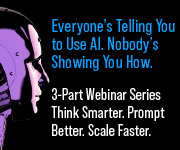The concept is cool, but after I downloaded the APP and scanned the picture, I was not thrilled. This was my experience:
First, the app is 13mbs so took what seemed forever to download and install. After I got it loaded and launched, it took a bit of time before the “content” showed up. The “content” only stayed on my screen as long as I was pointing at the image. I understand the experience isn’t meant to be had as a single image over a blog post, but overall this is 10 minutes of my life I will never get back.
This app is powered by Aurasma and they give a little tutorials and have ways to share and save things you have made into “auras.” Aurasma has also made things interactive called “Super Auras” that you can try out – they suggest the mastheads of the following pubs: The Sun, The Times, The Daily Telegraph, The New York Times, USA Today. Unfortunately, I dont have any of these handy and nothing I could find online would work. The Aurasma site has info and a bunch of demos using their own APP if you have time to play.
CCBC First Community College to Use Augmented Reality Technology
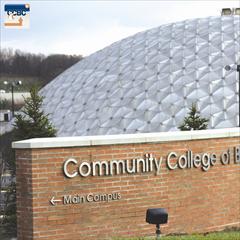 Monaca, PA – As new technology emerges, the urge to create new and useful ways to incorporate it into the college experience becomes prevalent. While many technologies only create a buzz for a short time, augmented reality, which Wired magazine refers to as “live, direct or indirect, view of physical real-world environment whose elements are augmented by computer-generated sensory input such as sound, video, graphics, or GPS data,” has the ability to deliver content in an innovative way to students, faculty, staff, and visitors of the college.
Monaca, PA – As new technology emerges, the urge to create new and useful ways to incorporate it into the college experience becomes prevalent. While many technologies only create a buzz for a short time, augmented reality, which Wired magazine refers to as “live, direct or indirect, view of physical real-world environment whose elements are augmented by computer-generated sensory input such as sound, video, graphics, or GPS data,” has the ability to deliver content in an innovative way to students, faculty, staff, and visitors of the college.
Community College of Beaver County is at the forefront of this new technology, becoming the first community college to create an augmented reality application for use on its main campus in Center Township, PA. The College is using this technology to overlay video and graphics with buildings, directories, publications, and more. By doing so, the user is able to experience more content through the use of a mobile device (smartphone) or tablet.
CCBC’s application is available for free in the Android market and Apple store by searching for “Community College of Beaver County”. The application works by recognizing images, symbols, locations, and more in the real world through a smartphone’s camera, GPS, or internet connection. With this technology, users are able to use CCBC’s smartphone app to view hidden content, called auras, which is delivered in real time through video, animations, audio, and webpages. This includes such auras as picture slideshows and video content in our publications and building directories that are viewable before entering the building.
While the abilities of using technology on campus are still new, there are larger plans in store for how to use the application to create a more interactive classroom.
Note:An example of augmented reality technology is within the picture. To see the hidden content within the image, download the CCBC AURAS app through the Android market or Apple store by searching for “Community College of Beaver County.” Download the “CCBC Auras” application for free. Once the application is downloaded, select the application then point the device’s camera at the image as if taking a picture. When this is done, the application responds and triggers the image.