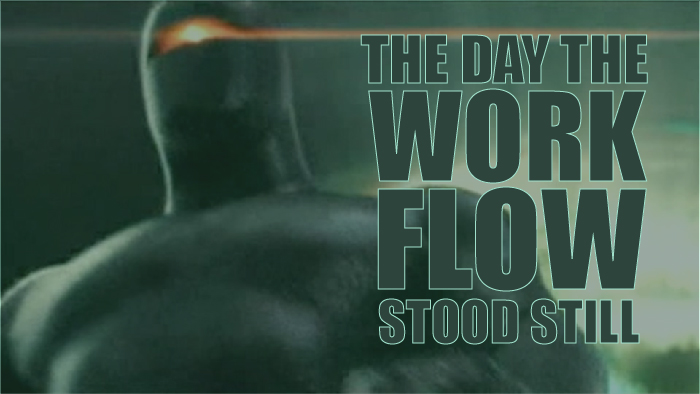
The print hardware often gets the blame when there is a shop slowdown. Misfeeds, wrong stock loaded, paper transport issues, and even finishing equipment glitches can pose some challenges. But when the workflow has a problem the challenges can be greater because sometimes no one notices until nothing is flowing. You never want your workflow to stand still, so here are some things you can do today to check the health of your current workflow. Do this no matter how large or small your print shop and production floor may be. A few minutes of preventive investigation can save hours of downtime.
Start with your workflow map. If yours looks like this, you are not alone. Many organizations are still in the process of trying to automate processes, develop dashboards, and optimize everything from job onboarding to shipping. It’s a tall task that takes time. But, while you are laying that infrastructure, you can still identify potential points of failure.
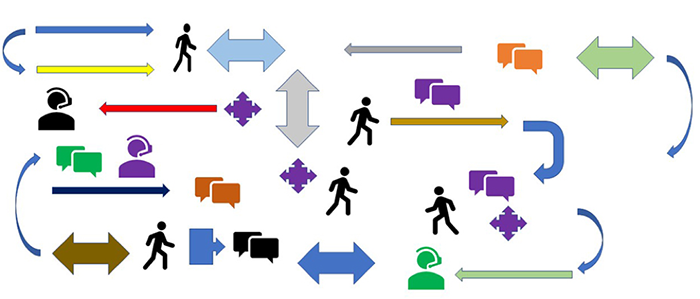
Here are the questions to ask to keep your work flowing:
- How many processes do we have for bring work on board? Perhaps you have sales team members (each with their own style), a web-to-print platform, and some jobs that come in through dedicated storefronts.
- When was the last time the software was updated?
- When was the last time the sales processes used by the sales team were reviewed and updated?
If you are running back levels of software and experience a failure your time to get support will increase. You may even discover you are out of support. Regularly schedule maintenance and update, especially for your job onboarding components, should be a monthly priority.
- Are you reviewing the files sent for print, and the files you generate for print? Of course you are, right? You wouldn’t assume that a file that comes from a customer or a file generated by the various in-house generation programs are set up correctly. After all, PDF can be generated in some ugly ways that slow presses and produce less than optimum color. And we don’t want that.
- What is the process you use to ensure that the files sent to you meet your needs?
Every software product for creative layout and variable data generation has its own set of dialog boxes that impact the structure of the print file. Check the wrong box and printing can come to a standstill. Noticing slower print – check the files! And check with your software providers to ensure that you know what options are best for your devices. - What is the process that you use to ensure that the color intent from the designer is rendered correctly on the press? The color intent should be in the file and matched to a hard target when possible. If your team is spending time adjusting the press to meet the designer’s intent, it’s time to take a hard look at your process.
- What is the process you use to ensure that the files sent to you meet your needs?
- Are you watching the DFE and the RIP to ensure you are getting the speeds and quality you expect? When the system is installed everyone stands around with stop watches and loupes, but once the initial glow has worn off it is easy to stop watching the indicators. You should be checking jobs at random as part of ongoing workflow optimization processes to ensure that there hasn’t been a subtle shift in the nature of the files coming in, or the behavior of the DFE and RIP. Be sure to have benchmark files that you can test with to set baselines, and then check with customer files for the RIP times. If you aren’t monitoring the error logs, this is the time to start. They are your early warning signal!
Start with these three things and you are on your way to keeping your work flowing. For more workflow help, check out my Workflow Blog for the step by step guide on how to evaluate the workflow you have and don’t forget to stop by here every month.
 Pat McGrew is the Director and Evangelist for the Production Workflow Service at KeyPoint Intelligence/InfoTrends. As an analyst and industry educator, Pat works with InfoTrends customers and their clients to promote workflow effectiveness. She also has a background in data-driven customer communication, and production printing with offset, inkjet and toner. Co-author of 8 industry books, editor of A Guide to the Electronic Document Body of Knowledge, and regular writer in the industry trade press, Pat won the 2014 #GirlsWhoPrint Girlie Award for dedication to education and communication in the industry, and the 2016 Brian Platte Lifetime Achievement Award from Xplor International. Find Pat on Twitter @PatMcGrew and on LinkedIn.
Pat McGrew is the Director and Evangelist for the Production Workflow Service at KeyPoint Intelligence/InfoTrends. As an analyst and industry educator, Pat works with InfoTrends customers and their clients to promote workflow effectiveness. She also has a background in data-driven customer communication, and production printing with offset, inkjet and toner. Co-author of 8 industry books, editor of A Guide to the Electronic Document Body of Knowledge, and regular writer in the industry trade press, Pat won the 2014 #GirlsWhoPrint Girlie Award for dedication to education and communication in the industry, and the 2016 Brian Platte Lifetime Achievement Award from Xplor International. Find Pat on Twitter @PatMcGrew and on LinkedIn.


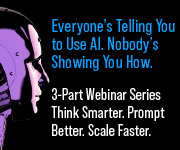









One Response
I asked Pat to write a white paper for RSA that would help people assess their workflow. This post was one of those that inspired the white paper. Download the “9am Workflow Quizzes” here: https://www.rocsoft.com/whitepapers/9am-workflow-quiz-white-paper/. It’s a fabulous resource!