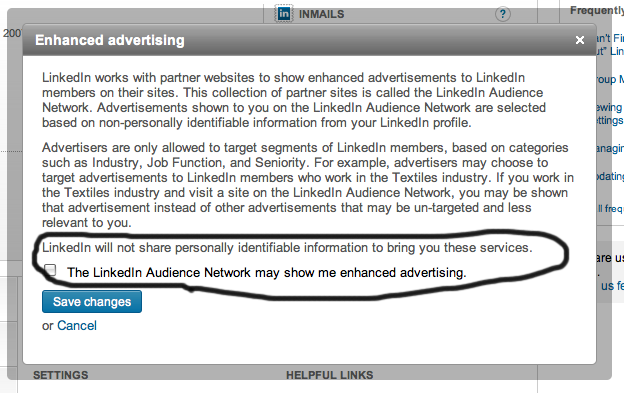This isnt breaking news, there was quite a bit of hooplah over this a short while back when LinkedIn AUTOMATICALLY opted us in for them to allow companies to use our names and images in Social Media Advertising – ie… Deborah Corn likes this product, service etc, along with my profile picture shared with my connections and friends. It probably lasted a day and then they “removed” it… but the setting is not actually removed. Whatever bot turned it on, allegedly turned it off, so it’s certainly worth checking. Here is how:
From the home page find your settings in the drop down under your name.
When that opens up click Account
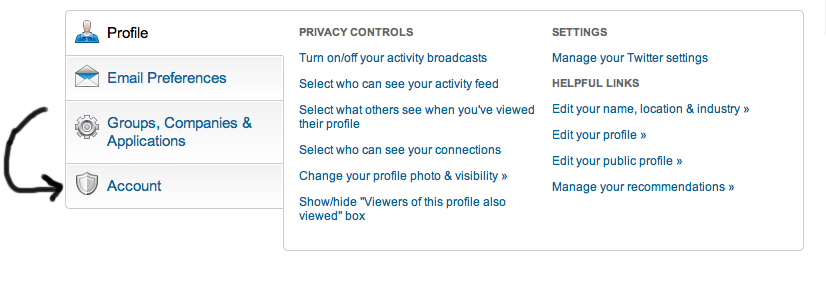 When that opens click Manage Social Advertising
When that opens click Manage Social Advertising
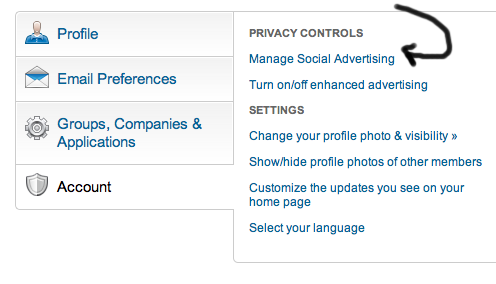
If you dont want to let LinkedIn use you as a spokesperson for their paid advertisers make sure this box is NOT CLICKED.
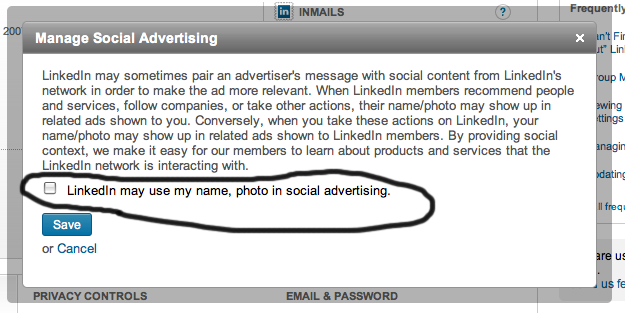
There is another choice under Privacy Controls called Enhanced Advertising. They are going to show you ads no matter what you do, so if you want them to be MORE relevant to you, opt in here.