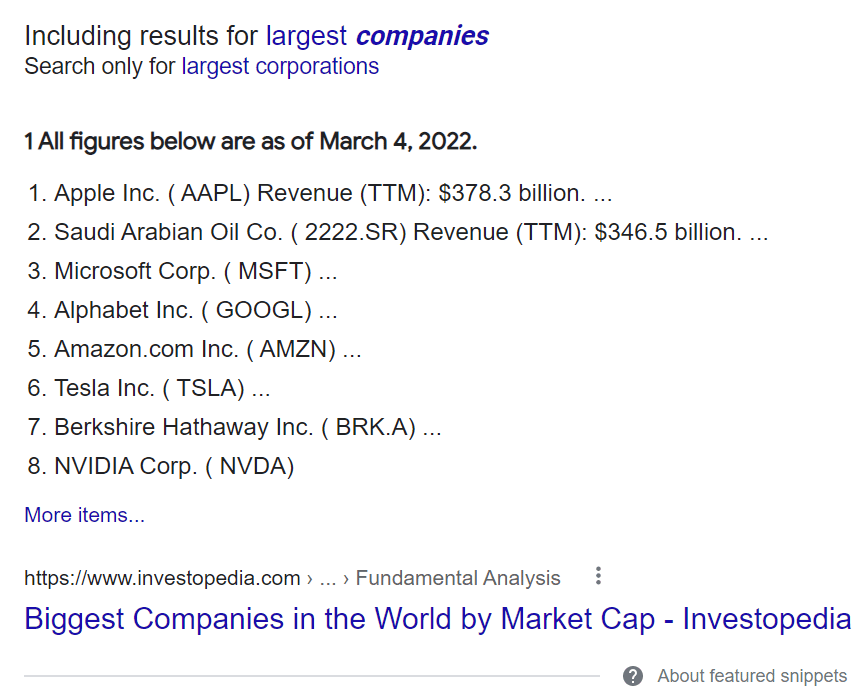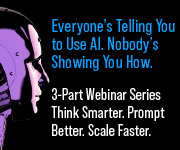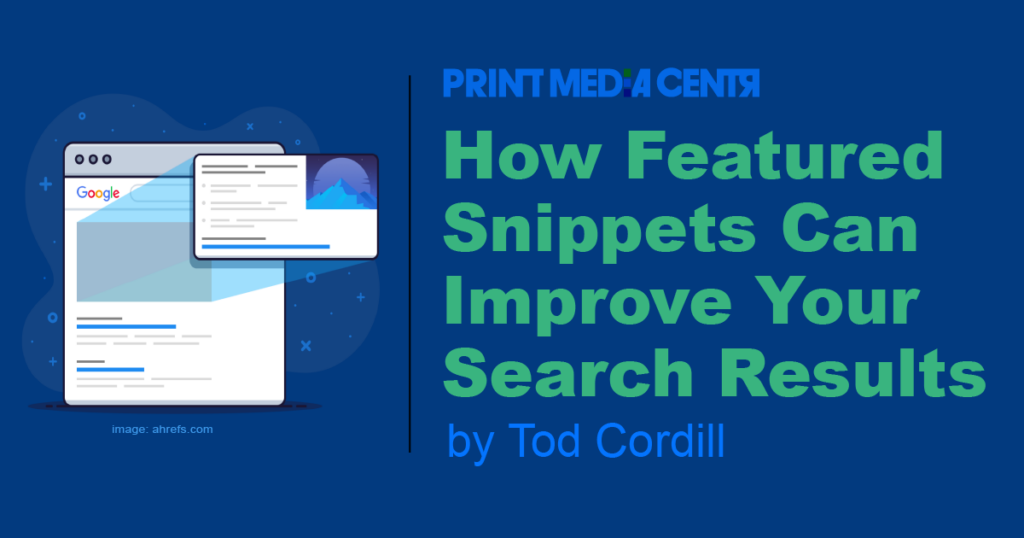
Many online platforms aim to keep you on the site as long as possible in the hope that you will eventually click a link in a digital advertisement. Social media platforms do this by entertaining and displaying content that their algorithms predict you’ll spend time engaging with. Facebook, Instagram, and TikTok are masters at this.
Google has the same goal with its search algorithms. Rather than being entertaining, Google does this by being useful by providing featured snippets of information that answer people’s search queries directly on the SERP (Search Engine Results Page).
Last month’s article How Google’s New Search Results Page Impacts Your Search Performance illustrates the numerous types of information Google displays on SERPs before the #1 normal organic position. Google does this to be as helpful as possible for the searcher.
What is a featured snippet?
A featured snippet is a panel of information on a Google search engine results page (SERP) that displays specific information types. Google uses them to make it easier for people to find the information they are searching for without clicking through to the source web page.
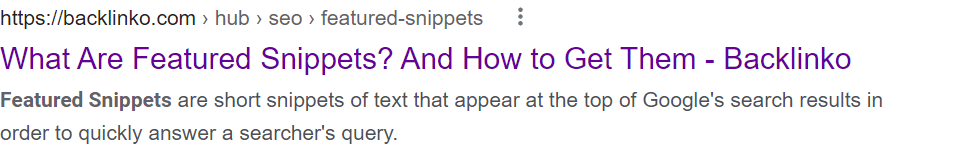
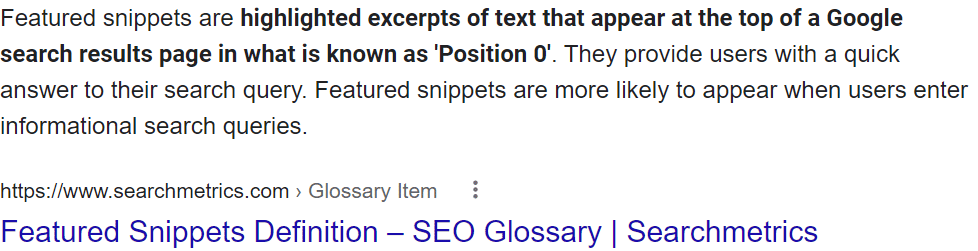
While featured snippets come in various formats, there are a few consistent characteristics.
- They always appear at the top of the SERP ahead of the standard results.
- They appear on a page before a link to the page. Normal search results always put the link before the descriptive text.
Why Should You Care?
If a featured snippet provides the answer for the search query without clicking through my website, shouldn’t I avoid them?
While Google provides a way to opt out of featured snippets, the answer is a definitive “no!”
Featured snippets may answer the question in their entirety. Despite this, there are several ways featured snippets help you:
- They often provide only part of the answer or a summary. Featured snippets provide a link to the page providing the content. This makes it easy for the person to click through to the complete answer.
- The featured snippet appears above the regular search results and is often called position zero. People may never see the first normal search result.
- There’s no better way to build trust for your brand than quickly answering a prospect’s question.
Common Featured Snippets and How to Get Them
Google typically creates a featured snippet from one of the top-ranking pages for a particular search query. You can’t just create a page with content that you feel will make a great snippet. The first thing is to optimize the entire page for the search term. Once you’ve done this, you can organize specific content on the page to improve its chances of getting position zero.
Here are common featured snippets useful for a commercial printing company.
Paragraph
A Paragraph is the most common type of snippet. It provides several sentences that answer who, what, why, where, and when search queries.
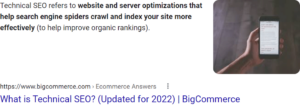
To increase your chances of getting a featured snippet, have a sentence that starts with the search term and then defines it. Do this with a sentence that starts with “A [search term] is…”. You can see several examples of this in this blog post. Use the FAQ schema markup to increase your chances further.
List
A List snippet displays a group of related items with no specific order. Like a table, clicking on more items takes you to the source web page.

The obvious way to get a list featured is to have a question followed by an unordered list. Be sure the entire web page is optimized for the search term.
Numbered List
Google displays the Numbered List snippet when the order is essential. Examples include steps in a process or a prioritized list of items.
An ordered list on your website relevant to a specific search query may obtain position zero. Using the How-to schema markup will increase your chances of being featured when the ordered list is a series of how-to steps.
Table
A Table snippet is similar to a list snippet, but it includes comparison data.
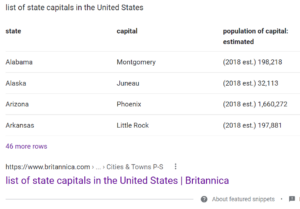
Google displays the first several rows when there is a lot of data. Clicking the “more rows” link at the bottom of the table takes you to the web page with the source data.
A table is a two-dimensional unordered list with headings. The following steps increase your chances of being featured as a table snippet:
- Have the page optimized for the search phrase
- Use the table heading HTML <th> table heading tags for the first row
- Include the search term in an HTML heading 2 or heading 3 and a very descriptive sentence immediately before the table.
- Add table schema markup for the data in the table to your web page.
Video
The Video snippet typically shows YouTube how-to content. It is unusual to have a video on your web page appear as a featured snippet on a search results page.

Since Google typically features videos from YouTube, there likely isn’t much you can do to drive traffic to your website with the video snippet directly. But it can be helpful. Create a useful, quality how-to video, add it to YouTube with links back to a relevant page on your website, and then promote it on YouTube to increase your chances of getting a video featured snippet.
Final Comments
Featured snippets, and other changes to the SERP, make the top organic search positions less valuable than they used to be. Pushing the top search positions down the page doesn’t matter to companies that rely on referrals or direct sales outreach to grow. But if traffic from Google searches is important to you, optimize your important pages for featured snippets and the other changes Google has made to the SERP.
##
Read last month’s post from Todd: https://printmediacentr.com/how-googles-new-search-results-page-will-impact-your-business-ranking
See all of Tod’s posts here