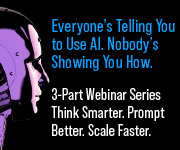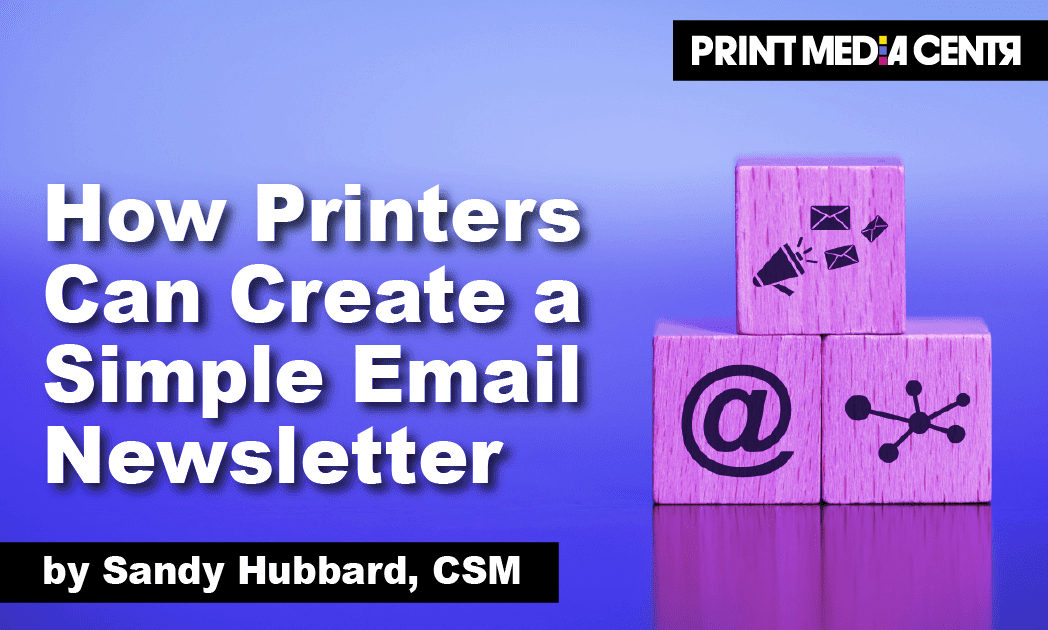
I love teaching printers how to launch a super simple email newsletter program. Simplifying your approach helps you be successful from the get-go and grow and improve your email marketing program at your own pace.
When your newsletter is easy to produce – and you even look forward to it – you will be more likely to send it regularly, stay on track, and make improvements as you go.
WHAT IS A SIMPLE NEWSLETTER?
When I say “keep your newsletter simple,” I mean everything from technology to how you gather items to publish and who will be involved in the process.
Simplicity means you can focus on the areas that move the dial.
You’ll be able to look at your results and get insights that help your print business and improve sales. Creating a newsletter program that flows will give you time to dig into who’s reading, what they’re engaging with, what they’re sharing and how, and what types of content they enjoy the most.
A straightforward newsletter allows you to focus on the reader, build content that resonates, and bring customers closer.
CHOOSING AN EMAIL SERVICE PROVIDER
Over the years, I have helped printers choose and use email service providers. There are many options, but if you are new to sending an email newsletter, start small.
For beginners, I am partial to Mailchimp because it loads quickly, integrates with other apps and services, and is easy to learn. Plus, it has a good online tutorial that is keyword-searchable. There’s a big user base around the world, which means you can send out an SOS on social media, and someone will probably reply, day or night. Mailchimp is free or almost free, depending on how many people are on your list.
I am also a certified Constant Contact Partner and Solutions Provider. The nice thing about Constant Contact is that you can get tech support from a real person, and it can be the same person every time, which is not the case with Mailchimp.
Constant Contact and Mailchimp allow you to customize your layout, add your brand colors and typestyles, and add buttons and social sharing options.
I know many of you are wondering about all the other amazing email providers out there, including some with beautiful layouts.
To start with, layouts are templates, and complicated templates impair loading speed. If you see a layout you like, I recommend you recreate it in a fast-loading format and build your template. There’s no point in paying more each month for a design you will build, test, and modify as your program grows.
Anyway, by the time you’re ready to get fancy with your email marketing, you’ll probably be working with a marketing expert, and they will have their ideas about preferred platforms and email tools.
GETTING STARTED
Even if you already have a large, integrated marketing program—or hope to—I believe in keeping its components as simple as possible.
No matter which email platform you choose, here’s a simple formula that will help you get started confidently,
1. Create one list to begin with. You can segment later.
2. Don’t over-promise to the reader about the frequency or content of the newsletter. Things change.
3. Start with a monthly newsletter and add or subtract frequency from that.
4. Set a fixed monthly deadline to send your newsletter.
5. Schedule your production so you have plenty of space for quality control, testing, and internal feedback. Doing everything at the last minute leads to mistakes.
6. Start gathering what you need for the next edition at least two weeks before the publication date. Have a central place where you can collect these items. I use my app plus a Dropbox folder with permission tiers for users to post and edit items.
7. Focus on quality content, simple formatting, and no typos for the first few months.
8. Establish who the proofreaders will be and who needs to approve the newsletter before it’s sent. The person in charge of the newsletter might not think this is necessary, but it is.
9. Once things look good, send yourself test emails until everything is perfect. Don’t tell yourself, “I’ll remember to fix that later.” Fix it right then, and then send another test email.
10. I also use Litmus to see if the recipient’s email provider alters how the newsletter is presented. Once the newsletter looks good across receiving platforms and everyone internally has approved the content, be sure to save the email that everyone signs off on. I also save a screenshot. Yes, HTML can go wonky, so you need a trail to troubleshoot if there are any issues in delivery.
11. Create a checklist to keep you on track. I print out client checklists and check things off. A checklist will catch things like remembering to update the social cards, updating links (always check links!), and updating the year on the email footer.
BUILDING YOUR PROGRAM
You will find that if you have a good newsletter, new people will want to sign up, and you will be adding names from people who have permitted you to interact with them via email.
It’s very exciting to see your list grow from a few hundred to a few thousand and up and up. This is when it’s tempting to add a lot of bells and whistles to your program. I recommend you keep your eye on your goals. Is your goal to astound and impress readers with technology and buttons – or to be a trusted presence in their inbox?
ADDING FREQUENCY
Try increasing frequency before you add more razzle-dazzle. An attractive email newsletter, sent frequently from a trustworthy email address, with content that rings the bell for the reader will improve your success more than email features.
Here’s a way to add frequency that worked for one of my clients.
Over time, she added an edition each week with a slightly different focus. For example, week 1 is a tutorial. Week 2 is a book or article review. Week 3 is a Q&A or an interview with an industry expert. Week 4 is a video with a transcript or a branded image with a motivational message. She sends frequent content that readers look forward to and comment on.
Once you have a weekly newsletter people love, see if you can invite other departments in your business to participate. This is an easy way to expand your reach. You will have to manage more than one email list and chase more people to meet deadlines, but the technology part will still be simple.
BEING ORGANIZED
The key to being able to sustain your email newsletter program over the long haul is to be organized.
To help you stay on track, I recommend you (1) create an editorial calendar, (2) source fresh (original, if possible) images, (3) keep a file of short content and tips, (4) collect internal stories and shape them so they’re interesting to potential customers, and (5) bring in a writing pro to create custom content like mini case studies and gated downloads that you can promote in your newsletter.
Superb content keeps people coming back and opening your newsletter week after week. Keep the technology simple so you can focus on the content and build the discipline required to publish a newsletter regularly. Set goals for increasing your sign-ups, and grow with intention.
Launching an email newsletter is a great way to reach prospects and customers with your best foot forward regularly. By starting simple, you can be successful right out of the gate.
##
Check out last month’s post: How To Find Out What Attracts People To Print
 Sandy Hubbard is a Marketing Strategist and Advisor specializing in Print, Media, and B2B Tech. She helps print companies leverage their marketing to stand above the crowd. She founded the #HelpPrintThrive campaign to elevate the reputation of print and celebrate it with people outside our industry. Sandy is also the host of #PrintChat, a weekly global gathering of the industry’s most influential thinkers and leaders. A proud member of Girls Who Print, Sandy was the 2022 recipient of the coveted Girlie Award. Connect with Sandy on LinkedIn.
Sandy Hubbard is a Marketing Strategist and Advisor specializing in Print, Media, and B2B Tech. She helps print companies leverage their marketing to stand above the crowd. She founded the #HelpPrintThrive campaign to elevate the reputation of print and celebrate it with people outside our industry. Sandy is also the host of #PrintChat, a weekly global gathering of the industry’s most influential thinkers and leaders. A proud member of Girls Who Print, Sandy was the 2022 recipient of the coveted Girlie Award. Connect with Sandy on LinkedIn.