In my first post on this topic, I gave you a little background info on my PM journey, and then gave you some homework to do before we moved along. This post is going to pick up right where we left off, so let’s start talking about schedules.
In addition to a strong personality and a thick skin, an accurate status report compiled from all work currently scheduled, is a necessity to establish and keep order in what could easily become chaos without a PM. Depending upon the size of your company, you might be the only PM, or among several who all share the same internal, and sometimes external resources, to get work created and approved. In other words, a status report is not just some “Excel” document thrown together to annoy people and review on Monday mornings.
 Assuming we all come from Print, when we create schedules we need to know a few basic things – 1. What is the job? 2. When is it due? 3. Who is assigned to it? 4. What is needed to get it done? Most of the time, if we are lucky, we have answers for #1 and #2, but there are obviously cases where we advise when it can be ready based on #4. In any scenario here, the end date dictates what happens from now until then.
Assuming we all come from Print, when we create schedules we need to know a few basic things – 1. What is the job? 2. When is it due? 3. Who is assigned to it? 4. What is needed to get it done? Most of the time, if we are lucky, we have answers for #1 and #2, but there are obviously cases where we advise when it can be ready based on #4. In any scenario here, the end date dictates what happens from now until then.
If you were doing an interactive project, in this example your client is a Resort and asked for eight versions of a banner ad for their latest promotion, you can use the same Print scheduling guidelines to create a timeline. Think of this project as a Full Page ad, and seven resizes. The media people know the deadlines and where to send the banner ads (they bought the space) or the client does. If they are non-responsive, as long as you know which sites the banners are running on, you can get closing dates just like you would for a pub. Sometimes these are bulk buys, and you would send to one place that would in turn distribute to a network of sites.
The point here is that none of this should seem unfamiliar to you. It’s the same process we use for Print, just a different thing we’re producing! So, if you know how to create a print schedule; you know “enough” to create a basic interactive schedule.
Now let’s tackle a cross media project with both Print and Digital components! In this case, our project will be a postcard for our Resort client with a QR code.
Starting from square one, we have questions – is the postcard mailing and when does it need to drop? What is the QR code leading to, and are we creating that or is that content being supplied? Is this a personalized postcard and if so where is the data coming from? How much variable data will be incorporated – just the name for example or will the images, offers and landing pages for the QR codes differ? These are still questions print producers should ask! The only difference here is that for this example we will take on the production of the landing page for this integrated project, versus having it supplied.
To keep this simple, for now, all of the QR codes will go to the same landing page, and only the recipients name and address will be personalized. So, starting back from when the printer needs the files in order to print, address and drop, we can create a schedule. Now we need to look at what, and where, project components intersect and overlap.

Just like we need to know what is going on the printed piece, we need to know what is going on the landing page. In a perfect world, the account people have supplied that info with the job request… if not, they are the ones to harass for it! For this project we need a form where people can enter their name and email address in order to receive last minute deals on rooms for weekend getaways. Sounds simple enough, but a few factors to consider right off the bat.
First of all, you are in an ad agency or in a design or marketing position where you need to add value and creativity to a project – or why would the client need you! So right off the bat, you should know your “form” isn’t just going to be a form. Secondly, once you hear “form” you should think functionality, and once you have functionality, you are dealing with programming. You are also incorporating digital design, print design, and copywriting into the overall project.
In this scenario to keep things simple, let’s have all the print and digital creatives (if there are 2 departments)– including programmers – reporting into one Creative Director, and a team already specified and dedicated to producing all of the print and digital work for this Resort client. So you have your team in place, now you just need to get information from them.
More often than not, the print design and copy will come first, and when approved, elements will be used for digital. The postcard and the landing page should not be viewed as separate projects but rather two parts of the whole. However, you need to make sure that the print is approved with enough time to have the form programmed and approved before it goes to the printer. QR codes are printed on the postcard and while you can change the content in some cases, if there are any issues with the url the code links to after it’s printed, you’re screwed! Just like we make sure website addresses and phone numbers are correct and working before we print, so should be the process for testing QR codes, and on multiple devices with multiple readers.
When it comes to creating the actual schedule, some things can be done independently while you are waiting for shared elements to be approved. In this case, the form can be programmed since it will sit within a design that needs to be approved in its print version first. Talk to the programmer, get timing, input as form creation starts, form reviewed, form tested, form approved. This would all be internal.
Working back from files to printer, and including time for design of the landing page incorporating the approved form, you now have a general overview of how to create a schedule for a simple integrated project. What I hope you see is that you don’t need a degree in HTML, or even have to understand it, to get things done! Interactive knowledge comes in handy when programmers tell you something will take 4 weeks and you know it can be done in 4 days, but look at what needs to be done in the big picture and then work those things out with your team just like you do every day on print projects.
Comments and especially questions about this topic are most welcome! Next time we will address more complicated cross media projects, and identify some obstacles to pre-empt and avoid.
*********************************************************************************
This blog series is sponsored by AtTask for Marketing.
 AtTask is the SaaS leader in marketing work management solutions. AtTask is the system of choice for organizations worldwide that are looking to improve how creative directors and production managers organize and manage work. Their Enterprise Work Management solution intelligently combines social media techniques with traditional project management and workflow capabilities to fully engage team members in high priority productive activities while providing management teams with the information and visibility they need to optimize their resources.
AtTask is the SaaS leader in marketing work management solutions. AtTask is the system of choice for organizations worldwide that are looking to improve how creative directors and production managers organize and manage work. Their Enterprise Work Management solution intelligently combines social media techniques with traditional project management and workflow capabilities to fully engage team members in high priority productive activities while providing management teams with the information and visibility they need to optimize their resources.
Find out more at marketing.attask.com or give them a call at 866-441-0001.


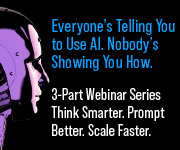









One Response
Any project manager without a prior consent of time management is just unimaginable as per the concerned approach. A PM getting confined with the time management is practically going to match up with the easy and successful completion of the projects those are being taken into consideration. Being in the corporate industry, one tool which I have preferably confined to read out at a respective standard in terms of time management is the cloud based hours tracking software from Replicon – http://www.replicon.com/olp/hours-tracking-software.aspx which is hassle free and is featured with the user friendly and calendar based interface that makes it an intuitive tool to work with.