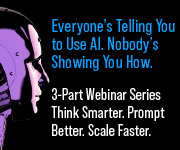If you aren’t already working with an inkjet web press, this is a great time to get onboard the inkjet train. Productivity, print quality and a world of new product options await those who embrace the technology. However, as powerful as it is, there is some planning to do to become as successful as possible. Here are 5 tips to get you started!
1. Take some time to learn about your inkjet technology. They aren’t all the same!
HP InkJet web presses are based on Scalable Print Technology featuring Thermal InkJet printheads. If you want to know more about these amazing pieces of technology check out this blog by HP’s Dr. Ross Allen. Why should you care? The technology vendor you select will influence every other decision you make as you become an inkjet print master! From color management to paper selection, the inkjet technology you select plays a role in how you interact with all of the other elements. The current generation of HP print heads provide amazing print quality, producing color that matches the designer’s intent on a brad range of papers. It’s making money for HP customers around the world, and they produce commercial print that runs the gamut from lighter to heaviest coverage.
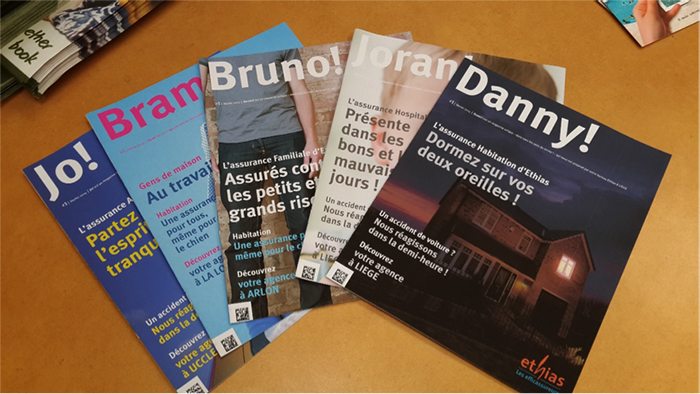
The HP InkJet Web Press universe becomes even more exciting as we bring our new High Definition Nozzle Architecture (we call it HDNA) to market. That’s what Dr. Allen’s blog is all about, and it’s worth the read!
2. Assess the work you are doing for their characteristics.
Yes, I am telling you to audit the print jobs you do today, and think about the work you want to take on in the future. What are you looking for? Color saturation levels, coverage, paper types and finishing. Also identify the volumes you are producing today. For your offset work, look at run lengths, but also look at options for doing segmented or customized versions for your customers. If you have a Print MIS system it can give you some of the information, but you’ll want to look at the report it produces carefully to understand your current environment. It’s not hard to do, and it often provides a more rounded view of the work you are doing for your clients. Now what? With your list in hand, group the work you are doing by run lengths and print characteristics. Look for the work that lends itself to the power of an inkjet web press. Work that is segmented (or could be) like trade association magazines, direct marketing and other marketing collateral, as well as letter mail are naturals, but don’t stop there. We have customers producing segmented posters in all sorts of sizes and formats, newspapers for local inserts or special events, and an amazing array of self-mailer pieces for all types of industry verticals.
3. Run some tests!
If you have an inkjet web press today, be brave and start looking at a wider variety of projects and products to run. Take your slow times and practice on customer files. Don’t have a press yet? We’re always happy to run tests of your files to show you the power you can unleash with an HP InkJet Web Press! Why do you care? Sometimes we make assumptions about what jobs will run on an inkjet web press, and sometimes we make assumptions on behalf of our clients. Our experience tells us that most clients are thrilled when they see the print results, love the execution speed for time sensitive jobs, and become more engaged when you offer options for segmented, more relevant client communications. Show them what you can do!
4. Think about your workflow.
Take a look at how jobs come into your organization and how you handle them when they arrive. Regardless of your current workflow you will want a step in your onboarding process that includes an evaluation of the file. Moreover, you will want to do that for every file every time it arrives, even if it’s a regular job. Why is that important? You are always going to want to match the color profiles and paper profiles to the job, and you are always going to want to ensure that the file you receive is as well-prepared as possible. You are looking for low-resolution images, images that might have unique ICC profiles attached to them, or different color spaces (mixing CYMK and RGB). Many jobs arrive with elements prepared by different agencies or contractors leading to a wide variation inside of the print file. How do you resolve issues when you find them? Start with a quick call to your client! Ask if they can normalize the print file to a single color space and high-resolution Once you have the best file you can get (and it may not be perfect), the best path is to run a test with the intended ICC profile and ensure you are getting what you want. If you are not, take the time to adjust settings to dial in the profile to what you need, and then save it for the job.
5. Have a long chat with the sales team.
Your sales teams should be the cheerleaders for the inkjet web press. They should have unwavering confidence in the work you can do and the timeframes you can guarantee for delivery. If they are not on board, no amount of technology will bring you success!
This is just a starting point. Take a look at every facet of your print requirements and be brave. Test variations. The results will be the best print you can get!
 Pat McGrew, M-EDP, CMP is the Inkjet Evangelist, HP InkJet High-speed Web Press Group. As an industry educator in data-driven communication, Pat works with customers and their clients to promote communication effectiveness. A promoter of data-driven customer communication, she has worked for 3 decades to help customers grow their communication capabilities. Co-author of 8 industry books, editor of A Guide to the Electronic Document Body of Knowledge, and regular writer in the industry trade press, Pat won the first #Printerverse at GRAPH EXPO, Girls Who Print Girlie Award in 2014 for dedication to education and communication in the industry. Connect with Pat on Twitter @PatMcGrew and on LinkedIn.
Pat McGrew, M-EDP, CMP is the Inkjet Evangelist, HP InkJet High-speed Web Press Group. As an industry educator in data-driven communication, Pat works with customers and their clients to promote communication effectiveness. A promoter of data-driven customer communication, she has worked for 3 decades to help customers grow their communication capabilities. Co-author of 8 industry books, editor of A Guide to the Electronic Document Body of Knowledge, and regular writer in the industry trade press, Pat won the first #Printerverse at GRAPH EXPO, Girls Who Print Girlie Award in 2014 for dedication to education and communication in the industry. Connect with Pat on Twitter @PatMcGrew and on LinkedIn.