A question came up over in the Print Production Professionals Group on LinkedIn that came down to this: there is a lot of guidance for larger companies and corporate printers when it comes to workflow, but what are smaller printers supposed to do? What workflow automation solutions are in the market that are right-sized for a smaller shop and won’t break the bank?

For the smaller printer the definition of automation is still the same as for the larger printer: elimination of as many human touchpoints as possible and elimination of paper trails. In this environment it’s common for people to do a variety of jobs and to touch jobs several times while they are in the shop.
Start by walking through your workflow and looking for where time is consumed. Look at how jobs come into the shop, and then follow a few jobs from beginning to end. Even if you think you know everything there is to know, go walk your workflow. Note anything that requires multiple touch points.
If you have a web portal to accept jobs, is it doing what you need it to do? How many jobs come through the web portal that require phone calls back to the customer? Is the portal capturing all of the information you truly need to execute the job? Did you buy your solution or did you build it?
If you built your web-to-print portal, can you update it to create a smoother flow and capture all of the information you require? The goal of the web portal should be to accept a job without requiring follow up phone calls. If your homegrown portal isn’t getting the job done, this could be the time to go and look at some of the solutions on the market.
Do you require reference samples for color matching; if so, how do those come in and get associated with the job? Your workflow will need ways to integrate information about those reference samples, including when they arrive, where they will be kept, and who will be responsible for reviewing the references against the final product in the Quality Assurance step of your workflow.
Look for solutions that let you offer price quotes, handle the file upload, and take payments. Some of the more advanced systems even have online design components. Before you say that you are a small shop and can’t get into anything too fancy, do some research. There are many web-to-print solutions at all price levels and levels of sophistication. You might find that there is one at the right price point with a feature set that will enhance your portal experience. You will find cloud-based solutions, subscription solutions, and some that you buy once and install; all have their pros and cons. While there are hundreds of them out there, but here is a caution: look for recommendations from your hardware vendors, look at solutions from your existing software vendors, and then look at some of the new offerings in the market from companies that focus their customer service on smaller organizations. From that survey you should be able to find what will work for you.
The next stop in your soul searching is with your Print Management Information System (MIS). Many small shops run without a true MIS. Jobs come in and they move from stop to stop along the path using job envelopes to contain needed information and a sneaker net to transport the envelopes. Jobs live on a central server and everyone just knows how to find what they need to do their part of the job. If this describes all or part of your workflow, this is a good time to look at one of the Print MIS tools that can help you automate tasks. Look at products from companies like Rochester Software Associates (RSA), PressWise, EFI, Printer’s Plan, Avanti, PrintVIS and others. Build a matrix of the features that will make your shop more efficient and see who does them at what price. You’ll know your tolerance for investment, so look for solutions that you can buy and enhance over time as you grow.
Remember that your goal is always to automate what you can, as you can, to gain efficiencies and free your resources for more profitable tasks.
For more workflow help, check out my Workflow Blog for the step by step guide on how to evaluate the workflow you have and don’t forget to stop by here every month.
 Pat McGrew is the Director and Evangelist for the Production Workflow Service at KeyPoint Intelligence/InfoTrends. As an analyst and industry educator, Pat works with InfoTrends customers and their clients to promote workflow effectiveness. She also has a background in data-driven customer communication, and production printing with offset, inkjet and toner. Co-author of 8 industry books, editor of A Guide to the Electronic Document Body of Knowledge, and regular writer in the industry trade press, Pat won the 2014 #GirlsWhoPrint Girlie Award for dedication to education and communication in the industry, and the 2016 Brian Platte Lifetime Achievement Award from Xplor International. Find Pat on Twitter @PatMcGrew and on LinkedIn.
Pat McGrew is the Director and Evangelist for the Production Workflow Service at KeyPoint Intelligence/InfoTrends. As an analyst and industry educator, Pat works with InfoTrends customers and their clients to promote workflow effectiveness. She also has a background in data-driven customer communication, and production printing with offset, inkjet and toner. Co-author of 8 industry books, editor of A Guide to the Electronic Document Body of Knowledge, and regular writer in the industry trade press, Pat won the 2014 #GirlsWhoPrint Girlie Award for dedication to education and communication in the industry, and the 2016 Brian Platte Lifetime Achievement Award from Xplor International. Find Pat on Twitter @PatMcGrew and on LinkedIn.






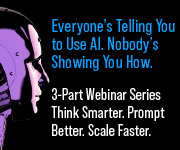





One Response
Hi Pat, very good article. The small printer has problems working on their business due to being bogged down in daily operations. We hear this all the time that they just don’t have the time to work on their processes that run their business. Keep preaching! I know you will get a few converts.If we can help let me know, we would love working with you.