by Chloe Mahendra-Fuji, Print Diva
It happened again today. I opened an InDesign file from a reputable agency and it’s wrong!
The brief was that the creative had to include a dozen images, some graphic elements, three type faces and meet the content brief for an eight-page brochure. It wasn’t a big job. There was a lot of creative freedom. The most important part of the creative brief was that the job will be printed on a digital press. In fact, a high-speed inkjet press that uses Cyan, Magenta, Yellow and Black ink. The brief was clear that the colorspace for the print job should be CYMK.
 So, I opened the file. With a mix of fear and excitement I preflighted in hopes that we had a file that met the brief. Remember, this is a PRINT file. What did I find? You guessed already, didn’t you? Of the dozen images more than half were delivered at 73 dpi resolution. All but two were delivered in the RGB colorspace and had layers of adjustments supplied. And just to make it more interesting the designer linked graphics in at their full original size.
So, I opened the file. With a mix of fear and excitement I preflighted in hopes that we had a file that met the brief. Remember, this is a PRINT file. What did I find? You guessed already, didn’t you? Of the dozen images more than half were delivered at 73 dpi resolution. All but two were delivered in the RGB colorspace and had layers of adjustments supplied. And just to make it more interesting the designer linked graphics in at their full original size.
There were graphics, and the design was lovely. But there were complex CYMK formulas associated to the colors. A little digging told me that someone had gone to a Pantone Bridge book and picked very specific tones of blues and purples and used the CYMK formula for the color they wanted. I’m going to be printing on presses from several different manufacturers in locations around the world. Want odds that it will be identical?
But, wait! There’s more! The designer selected three really great fonts. They were modern, looked great on the page, and had a great range of options in each family, from condensed to expanded, light to heavy. And the designer used that range! BUT, there is a catch, of course. When the file was sent all I received was a lo-res PDF and the InDesign source file. When I open the file I get those waves of pink that tell me I don’t have the right fonts.
Let’s pick apart my experience. First, I really expected to have an Adobe InDesign Package, with a folder that had the images in a Links folder and all of the fonts used in their folder. I don’t have that. I expected that the designer understood that digital print images must be at least 300 dpi, and higher resolution is lovely! I guess not! And, really? RGB images with adjustment layers?
Sure, I know that most of the digital inkjet presses in the market can transform RGB images for their CYMK world, but that isn’t want I asked for. I want a single, consistent color space, high resolution, and access to the fonts so that I can edit the final content if I need to do so.
So if you are a designer, and print buyer or client says to you that they are going to be putting your work into a digital environment, don’t assume that it’s the web. That’s what my designer said. “You said digital!” And then explained to me what digital meant. A screen. Or a phone. Or a tablet.
I know I’m being picky, but I am a Print Diva. More from the Life in Print next time!
 Chloe Mahendra-Fuji practices the fine arts of design critique, content creation and editing, and communication consulting. She has decades of experience working in online content delivery, print delivery, and content development.
Chloe Mahendra-Fuji practices the fine arts of design critique, content creation and editing, and communication consulting. She has decades of experience working in online content delivery, print delivery, and content development.


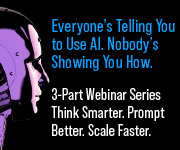









4 Responses
“You said digital!” …. lol (smh)
It’s amazing how many graphic designers have no idea about the HUGE difference between designing for print and designing for the web.
I feel like I explain the difference and even show graphic designers how to change the color mode to CMYK so often, that I think I should be making extra $$$ teaching a course on the subject (and taking the summer off while school’s out).
God forbid we have Pantone colors involved in the project!
Anyone reading this who is interested in a brief but effective resource for explaining the basic differences between RGB and CMYK, feel free to read and share this link:
http://www.mmprint.com/blog/2011/colorful-guide-understanding-color/
🙂
“You said digital!” …. lol (smh)
It’s amazing how many graphic designers have no idea about the HUGE difference between designing for print and designing for the web.
I feel like I explain the difference and even show graphic designers how to change the color mode to CMYK so often, that I think I should be making extra $$$ teaching a course on the subject (and taking the summer off while school’s out).
God forbid we have Pantone colors involved in the project!
Anyone reading this who is interested in a brief but effective resource for explaining the basic differences between RGB and CMYK, feel free to read and share this link:
http://www.mmprint.com/blog/2011/colorful-guide-understanding-color/
🙂
mmprint! OMG Yes! What a great resource! Thanks for sharing. OK fellow Print Divas… go read this and spread the truth!
mmprint! OMG Yes! What a great resource! Thanks for sharing. OK fellow Print Divas… go read this and spread the truth!