In my last post, I said that not all document composition engines or word processing products or even creative layout solutions produce optimized PDF. Some PDF is slim but might be missing elements that make it easier for the Digital Front End (DFE) of your printer to turn into print. Some PDF is heavier – some people say bulky – often containing information not needed for print. Heavier PDF causes the RIP to work harder than it should.
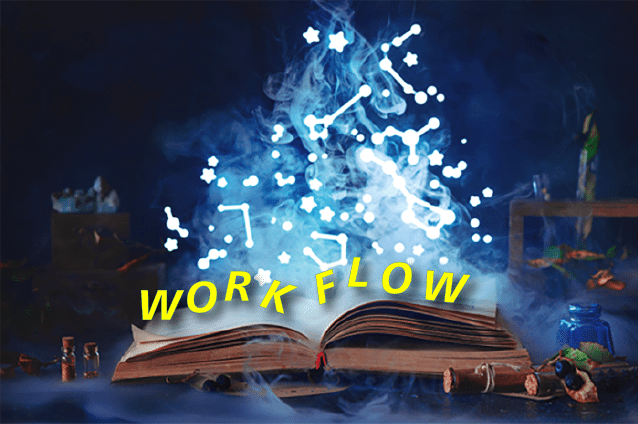
Adding to the challenge, there are some DFEs and Raster Image Processors (RIP) that produce print that does not match the content creator’s intent. For example, you might see layers that were marked as hidden appear in the print. If you notice that jobs seem to take a long time to start printing after being sent to your DFE, you may have PDF in need of optimization.
Many of you have already solved the potential problem, which is how I know you are magicians. You’ve found your way to a workflow that includes a stop in the land of preflight. Enfocus PitStop is one of the most popular preflight tools, though you may have a workflow solution that has a native preflight tool embedded that performs the same functions. The goal of a preflight tool is to step through the print file to ensure that it has all the pieces and parts it needs to render the file correctly. An additional function is to identify potential issues for the target print device.
If you have a preflight tool, make sure you are using all the features! Most can tell you if all fonts and called graphic assets are available for print.
If you have ever sent a job to print and seen swiss cheese holes in the text, that is a symptom of missing fonts. The fonts may be external resources that are called, but if they are not on your server, you may get a default font or no font at all, leaving holes. I’ve worked with shops that deliberately set their default font to dingbats so that if a font is missing it is obvious. This can also happen when a font has a slightly different name. Times New Roman and TmsRmn are not the same font. A good preflight program can protect you from the swiss cheese!
Come back next month when the list grows with more common errors that many of you magically fix every day!
Don’t forget to check out the other blogs in this series and stop by my Workflow Blog for the step by step guide on how to evaluate the workflow you have!
If you have stories to share, reach out to me! @PatMcGrewon Twitter, on LinkedIn, or [email protected] all reach me.
See more posts on workflow from Pat
 Pat McGrew is the Senior Director and Evangelist for the Production Software and Services team at KeyPoint Intelligence / InfoTrends. As an analyst and industry educator, Pat works with InfoTrends customers and their clients to promote communication effectiveness and best practices. Her experience spans all customer communication channels, plus transaction print, data-driven, and production commercial print using offset, inkjet, and toner. Co-author of 8 industry books, editor of A Guide to the Electronic Document Body of Knowledge, and regular writer in the industry trade press, Pat won the 2014 #GirlsWhoPrint Girlie Award for dedication to education and communication in the industry, and the 2016 Brian Platte Lifetime Achievement Award from Xplor International.
Pat McGrew is the Senior Director and Evangelist for the Production Software and Services team at KeyPoint Intelligence / InfoTrends. As an analyst and industry educator, Pat works with InfoTrends customers and their clients to promote communication effectiveness and best practices. Her experience spans all customer communication channels, plus transaction print, data-driven, and production commercial print using offset, inkjet, and toner. Co-author of 8 industry books, editor of A Guide to the Electronic Document Body of Knowledge, and regular writer in the industry trade press, Pat won the 2014 #GirlsWhoPrint Girlie Award for dedication to education and communication in the industry, and the 2016 Brian Platte Lifetime Achievement Award from Xplor International.














2 Responses
This is incredibly informative and an eye opener, thank you very much Pat