First, what is CRM?
For many in the customer service industry, a Customer Relationship Management program is a familiar tool. Many have used them to manage contacts, points of connection, keep a record of emails and calls, and even keep orders linked to specific people or companies.
CRM is a tool to help orchestrate the end goal – which is ultimately a better relationship with the client thanks to follow up and detailed information. While many choose to use a CRM to automate a lot of their process, I am going to recommend that you do not. Yes, it’s ok to set up triggered (prompted) email and contact reminders, but ALWAYS keep a person as a step in between the trigger and the send button so that you can personalize the interaction. Now that we’ve addressed that …
So how does a CRM fit in with Marketing?
What I often find is that very few businesses seem to realize the potential of a CRM to enhance and enrich marketing campaigns. Even if your marketing plan is more of an ongoing approach that individualized targeted campaigns, using a CRM is of benefit for you.
CRM programs are a great addition to the back end of your company for marketers and business owners alike – in fact it was the first recommendation I made to my company when they brought me on board. It really is THAT important. The majority of printers haven’t completely come on board with the concept yet (as evidenced while interviewing MIS systems and being told that it’s just not something printer’s need – ha ha!) … but I have come across a few great ones I will link a little later.
When you’re first setting up your CRM, you’re going to be heavy in data entry process. You can simplify it a bit by importing a spreadsheet, but ultimately, you’re going to need someone to go in and do a manual clean-up of all of that data. There are a few important things you’ll want to make sure you have in place before you get to that point:
Groups
Groups are a way of organizing your contacts down into targeted segments or markets. Structurally, you’ll start with top level groups, and then break it down into sub-groups. As an example, a commercial print house that also offers Web-to-Print could create a structure like this:
Commercial Clients
• Retail
• Churches
• Third-Party
Web to Print Clients, Prospects and Inquiries (these are unclosed deals, people you’ve not done work for yet)
• Banners
• Posters
• Gifts
Source & Source Detail
Source is the initial referral point that lead to contact, and source detail would be more specifics, like a current customer’s name. For source, you could break it down to things like website, referral, social media, large print marketing, direct mail, search engine, networking event, etc. Within that source detail you’d want to break it down farther into specific social media channel, exact campaigns, and beyond.
Source allows you to have a tangible tracking metric for conduits that are leading to contact (which can help you best determine marketing budgets, spends, and adjustments … but I’m getting ahead of myself).
Link to your email program
You’ll want this so that you can easily send out emails from within the CRM suite – including campaign emails, as we can also track communication as a metric for marketing success.
Campaigns
This might seem redundant to sources, but I like have a field or grouping set up strictly for campaigns, especially as many of the campaigns that we run are being blasted across various channels. Within a campaign I itemize out what the channel approaches were and the spends (if any) per channel.
With these things in place, you have a great base for setting up your KPI (key performance indicator – also known as the most important things your company wants to improve, increase and measure – they have to be quantifiable and actionable) metrics and reports in an easy to manage way for your marketing purposes. If you haven’t tracked Source before starting a CRM, that’s ok, you’ll just want to start going forward. Organize your current clients as you import them into as many of the specific groups and sources as you can, and verify their email.
Next let’s talk Metrics.
Metrics can give you a real time pulse on your business pipeline. It can tell you who is currently in the system, who is upcoming, who has recently received orders (and will need follow up), and who are hanging out there in mid-air as opportunities. While most people will assume that opportunities are your biggest focus, they’re all equally important.
With a CRM, you’ll be able to see who is buying what, and what source brought them in, along with the level of communications provided during the sale process. Things like inquiries, channels of referral, conversions, items per sale, repeat orders (and increase of spend or quantity of those orders), customer satisfaction, cost per lead, best performing product lines, areas of growth opportunity, and more.
But what can you do with those metrics?
Once you’ve determined which metrics are most important to you, you can create reports within the CRM to monitor those things. Want to know which source channel is leading to the highest grossing sales? Create a report that filter your client base down to those things. What about which opportunities have highest previous spend? Create a report for that, too. Most CRMs can teach you how to easily create and read those custom reports.
When you run reports on campaigns and compare the actuals to goals, along with the cost per conversion (a conversion is an inquiry that resulted in a closed sale), you’re able to make changes to where you focus your energy for that marketing effort in real-time – and also for future campaigns with similar goals and target audiences. It will also allow you to see the actual demographics of who is responding to your marketing efforts – which can help you adjust your plans and areas you choose to invest in.
Reports give you the data you need to take action and make adjustments on the fly at any period. I recommend running reports on a regular basis – not once you think there is an issue. If you’re keeping an eye on things all along, you’ll be able to address the areas of concern and make changes – and not waste time or money doing things that aren’t impacting your bottom line.
And the best part? It gives you tangible data that print works. As a print house, I’m sure you’re running print as a large part of your marketing practices. With this data, you can see where print is leading your clients and prospects, and how it helps close the deal – which you can pass on to sales as a success story of the power of print in the marketing mix.
What should I look for in a CRM?
When you’re looking for a Customer Relationship Management Program, you’ll want to find one with:
Calendar function – even better if it syncs with iCal or GoogleCal
Customized reporting functions
Offers email sync with your POP/IMAP email program
Syncs with or tracks financials like spend and true cost of goods sold (awesome for budgeting)
BONUS if it has Social Media integration
Stand-alone CRM Programs
SalesForce: http://www.salesforce.com/
SugarCRM: http://www.sugarcrm.com/
CRM for Printers: http://incresolgroup.com/
SalesNet CRM: http://www.salesnet.com/
A few of the Print MIS systems also now come with an integrated CRM. If you’re unsure if yours does, or what it’s capabilities are, contact your MIS sales manager and ask.
Want to see how CRM is working in print? Check out these case studies:
PIP Marketing Services: http://www.salesnet.com/crm-case-study/pip-printing.html
Zen of Brand Power of CRM for Printers: http://www.zenofbrand.com/tech_industry/mktg4prnters1h.pdf
Kate Gansneder is the VP of Marketing & Culture at Washington Graphics. She started her career in marketing and business management in 1998. Her experience comes from both the retail and the creative side, where she brings a unique perspective for the print business. In her off time she drinks far too much coffee, spends time with her husband and kids, travels, and consults on business and marketing for creative. You can connect with her all over the web at her AboutMe profile – but don’t forget to follow her on Twitter @PrintingBig.




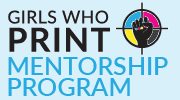








One Response
Kate I learned so much from this article. I’m not currently tracking much, and I love the suggestion about touch points. Right now I’m only tracking web analytics, but I get the feeling I’m missing a big chunk of the picture. Bonus points for your idea about using internal marketing results to sell print.