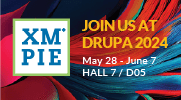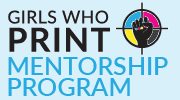This is a re-post of Part 1 of this series which was originally posted over at AtTask. In all honesty, I caused a little confusion by sharing from over there, so my AtTask friends suggested I continue the series here on PMC, and they would sponsor it! BONUS! This is yet another reason why I love them, and why you should check them out if you are in need of an amazing project management tool!
Tips and Tools for Becoming an Integrated Project Manager – Part 1
At the dawn of the millennium I was working at an “Interactive Ad Agency” in NYC. I was responsible for the Print Production and Traffic department, but some of that spilled into “interactive” since print campaigns had to include website information, and the websites had to be up when the print launched.
Interactive, at that point, was defined as the creation of websites and banner ads. The process was a great mystery to most of us.
It didn’t help that the really weird people involved in creating things were sitting in dark rooms with headphones on, didn’t really talk to anyone, and were doing something called “coding” which looked like no fun whatsoever.
At this agency, and for many years through many jobs at many agencies after, you had the Print people, and the Interactive people. In many ways they operated as two individual agencies. In some cases, the divide was so vast that the Interactive side had its own agency name and location. This created a lot of issues in branding consistency for clients, and also generated an overall “us vs. them” feeling within the agency, and especially within the creative department.
As the realm of Interactive grew, it became evident in many agencies that there needed to be one central source for project information since the line that divided Print and Interactive was being crossed with greater frequency. Some relinquished this role to print traffic, and some created new positions on the interactive side called project managers. Traffic would either work directly with the interactive team for scheduling, supplying campaign elements, and in some cases release banner ads to post, or directly with the interactive project manager who was essentially traffic and production on the other side.
Over the last ten years as we have seen advertising evolve to an integrated approach, we have also seen the traditional traffic and production roles morph to an agency’s needs, and more often than not those roles are also described as integrated or contain a knowledge requirement for both areas in the job description, despite what they are called. While entry-level employees have the luxury of either graduating from a school that offered integrated/digital design and project management programs or being trained on the job, there is still a large contingency of print-centric traffic and production people out there who haven’t been so fortunate. My goal with these posts is to change that.
I have been asked how to make the transition to “integrated” traffic, production, or project manager a zillion times. I’ve trained employees and helped people along the way, but I haven’t formally tackled the subject in writing because all the pieces weren’t in place, until now. When AtTask approached me to do some blogging for them, I knew this was the perfect time to answer the “how” question since rule number one regardless if you are print, digital, or integrated is knowing where your project is … and AtTask helps us do that!
In this first post, I wanted to give a little background and whet your knowledge appetite for the information that will follow in this series. Regarding rule number one, now is the time to look and see if your current project management system is set up (or can be set up) to incorporate integrated projects and all the team members that would be needed. The goal is to have an at-a-glance overview of where the print and digital projects need to intersect, collaborate and finally combine.
Next time we will officially start the journey to becoming “integrated” by addressing schedules. Your homework is to start thinking about who controls the assets (images, retouched images, copy, logos etc.) for print and digital projects, what drives print and digital project deadlines (ad insertion, mail drop/website launch, app creation etc.), and who owns them, i.e., one account person or several for integrated projects. Think of these as the corner pieces of the integrated project puzzle, and, once they are in place, you can start working inwards to see the big picture.
Speaking of the big picture, it is actually much easier now to integrate than it has been in the past. Print knowledge has become the real commodity. With the proper tools (like AtTask) in place, and some tips from me and the other integrated project managers out there, you will be updating your title in no time at all!
**********************************************************************
About AtTask for Marketing
 AtTask is the SaaS leader in marketing work management solutions. AtTask is the system of choice for organizations worldwide that are looking to improve how creative directors and production managers organize and manage work. Their Enterprise Work Management solution intelligently combines social media techniques with traditional project management and workflow capabilities to fully engage team members in high priority productive activities while providing management teams with the information and visibility they need to optimize their resources.
AtTask is the SaaS leader in marketing work management solutions. AtTask is the system of choice for organizations worldwide that are looking to improve how creative directors and production managers organize and manage work. Their Enterprise Work Management solution intelligently combines social media techniques with traditional project management and workflow capabilities to fully engage team members in high priority productive activities while providing management teams with the information and visibility they need to optimize their resources.
Find out more at marketing.attask.com or give them a call at 866-441-0001.